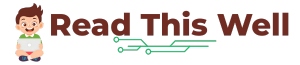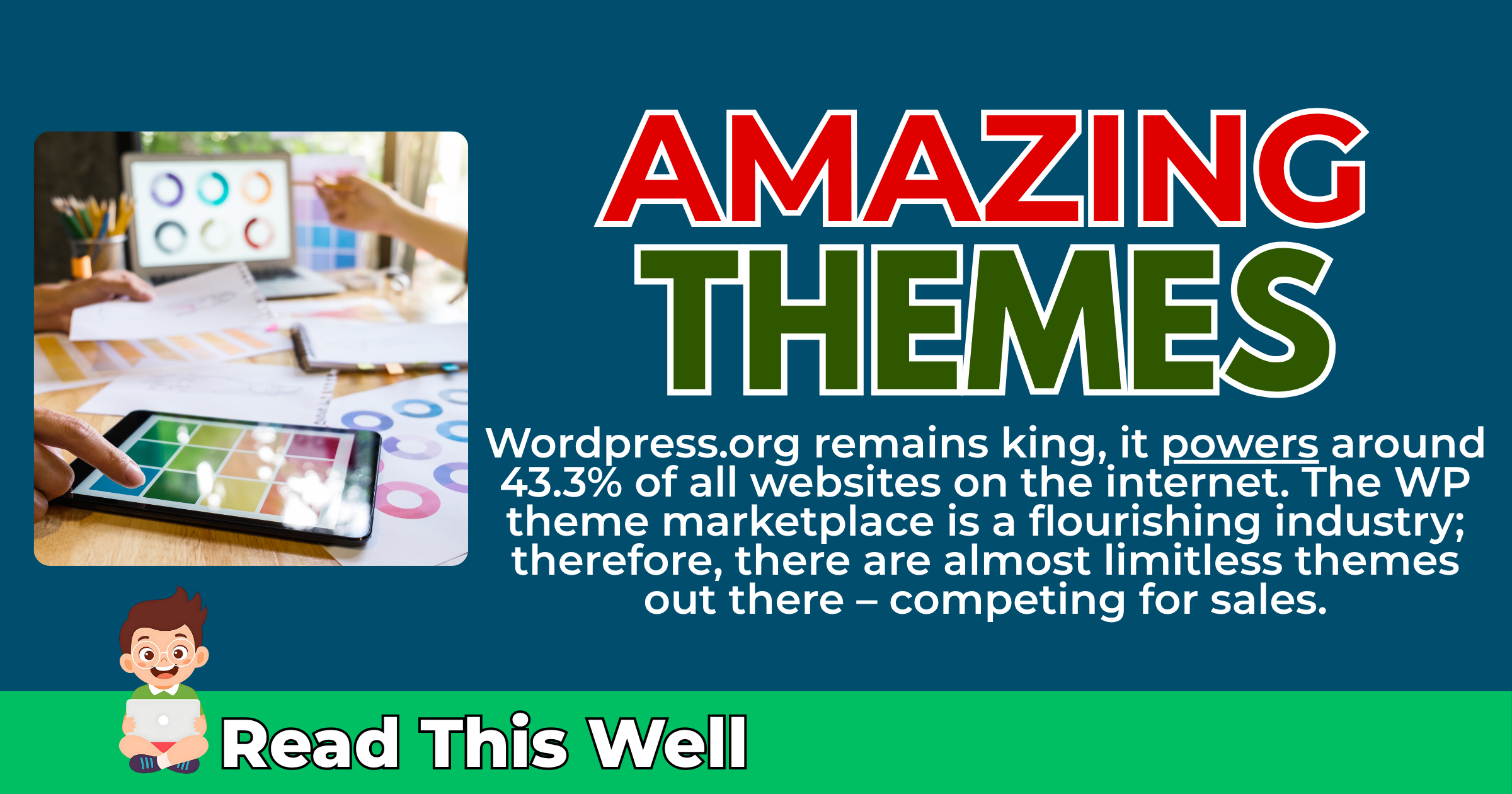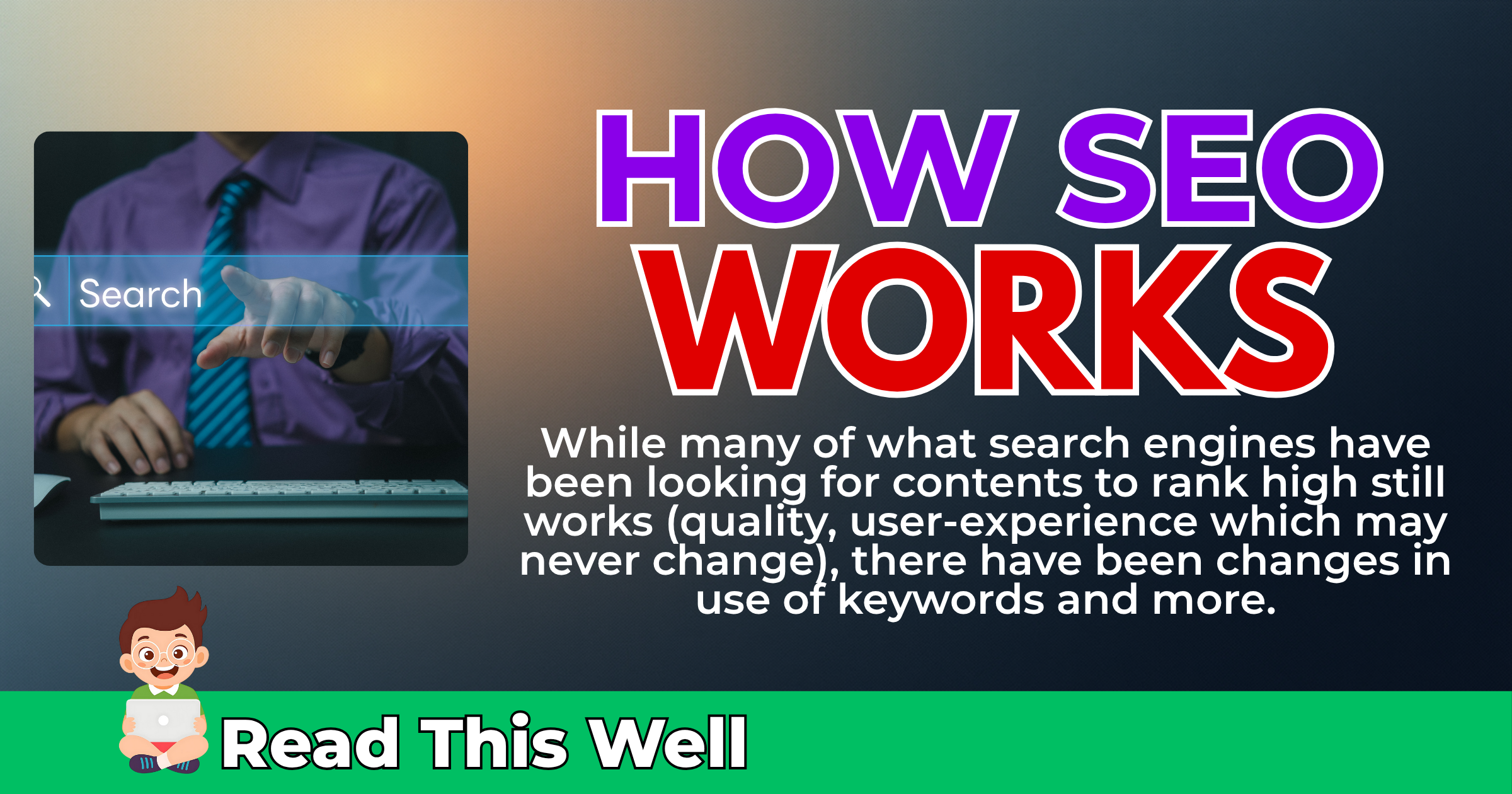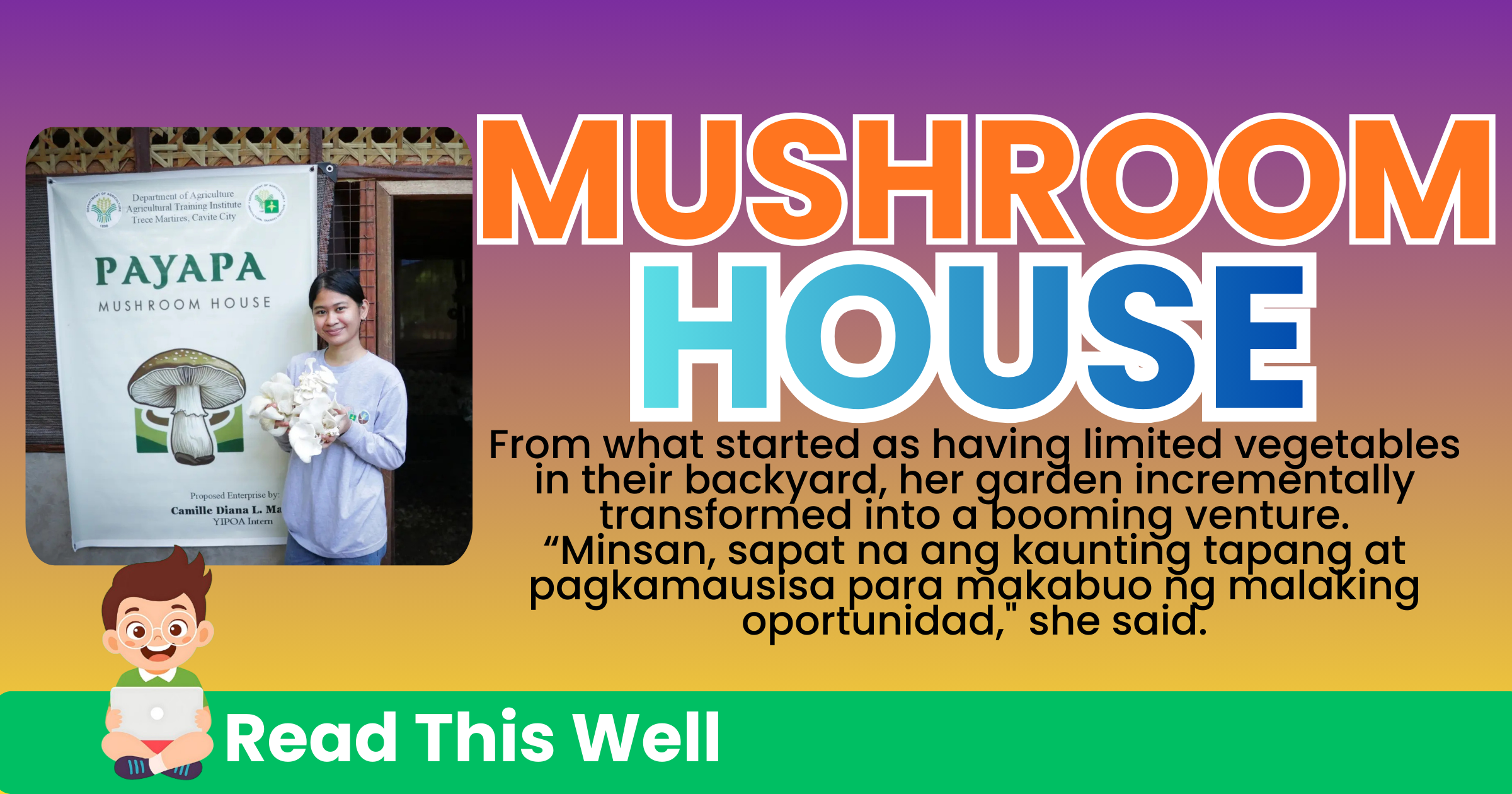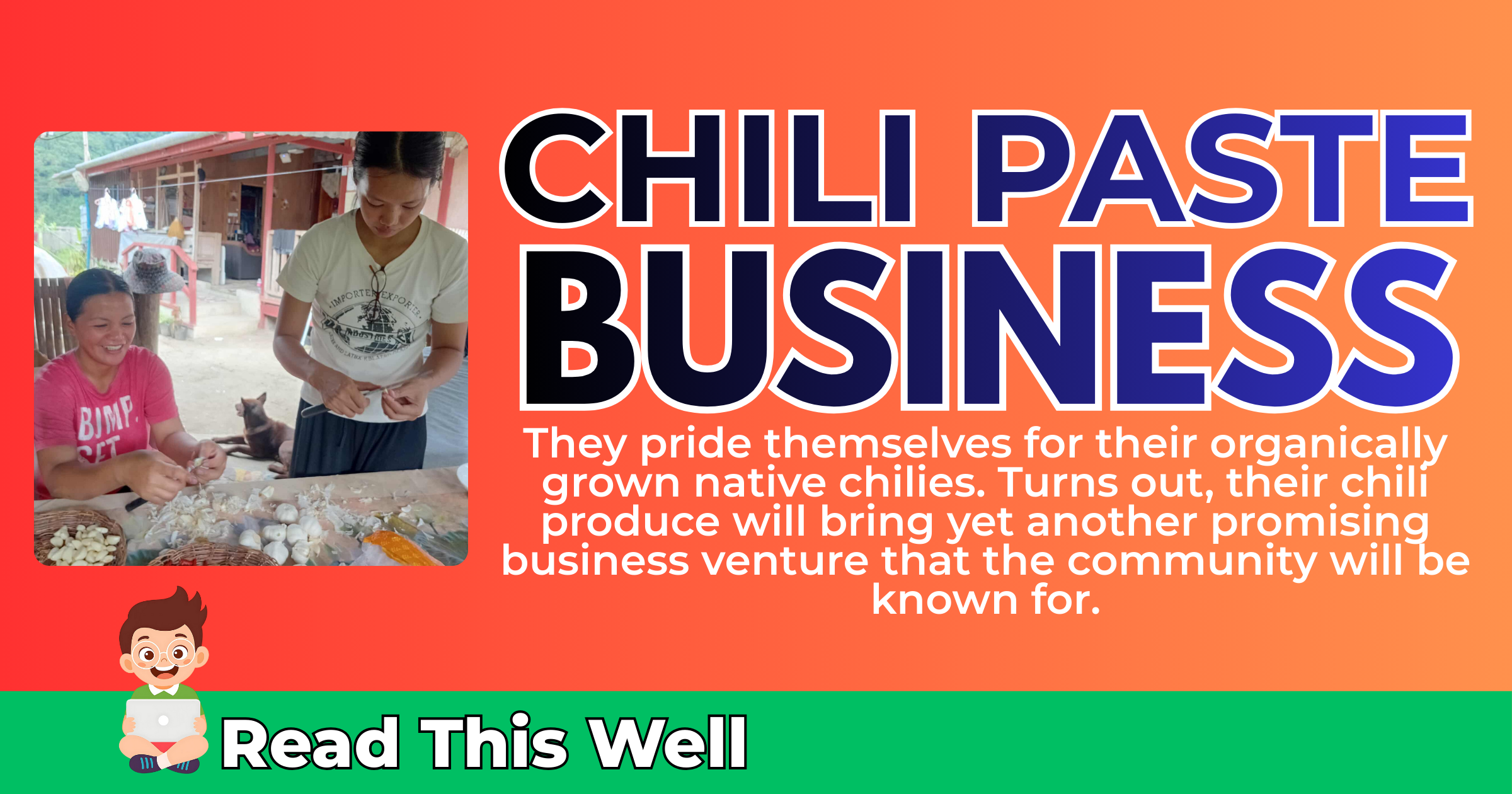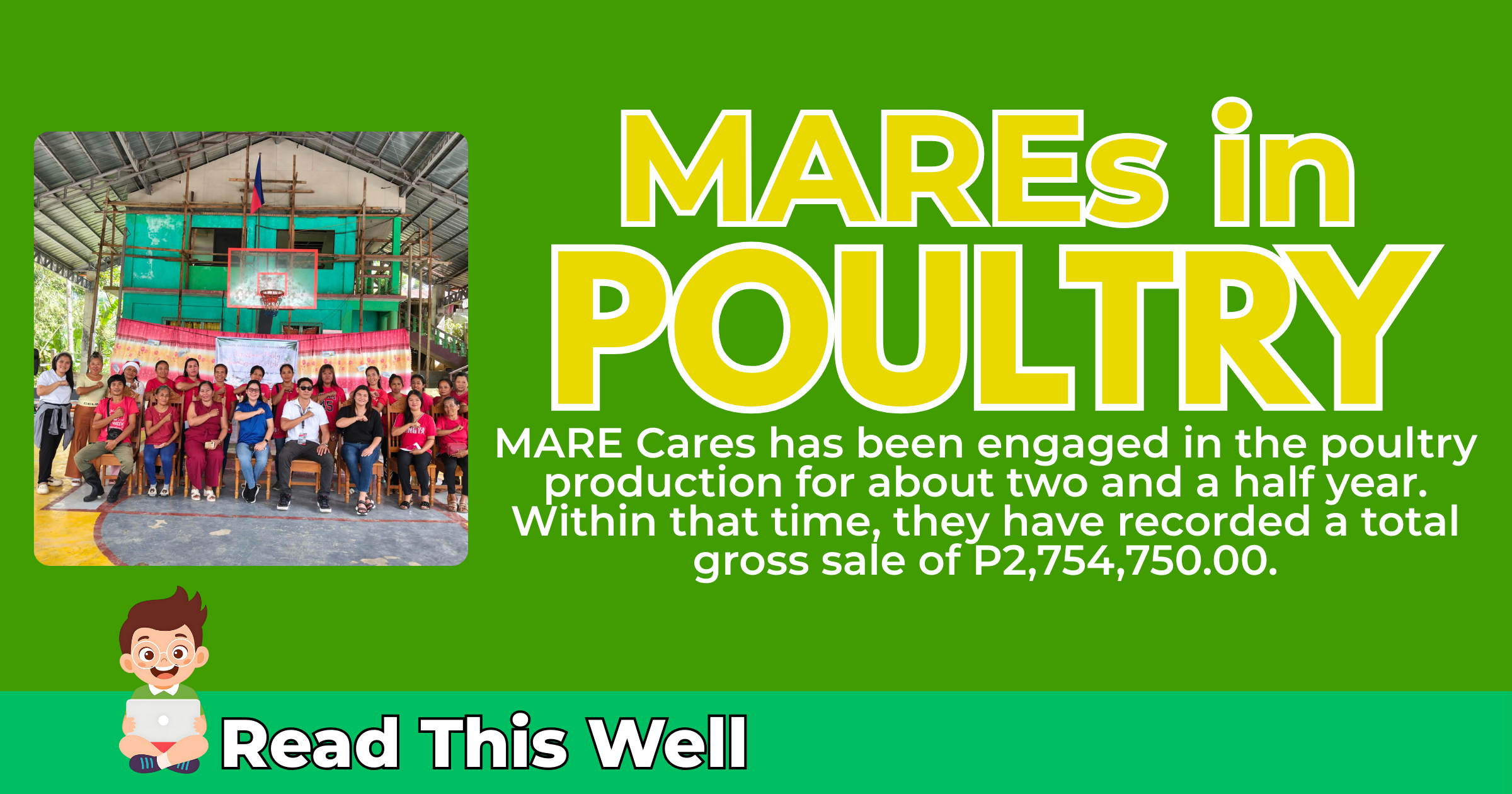Nostalgic Evernote Has Received Multiple Upgrades to Become the All-in-One Productivity App
About ten years ago, the notetaking application I use is Evernote. I have tried similar apps, but the green elephant was the most popular. It is commonly suggested by productivity bloggers and vloggers; it has many great features even at the free plan.
Fantastic features of Evernote are simplicity, ease-of-use, sync, and web-clipping. Web-clipping is one of the prime reasons I have chosen Evernote. It allows me to clip blog posts/articles and sync them offline for reading.
Evernote remains a popular notetaking tool, but the app is apparently no longer on the top spot. Factors include increase in price, increasing limitations on free plan, rise of new apps (Notion, Google Keep), and [perhaps] complicating the app by seeking to be an all-in-one tool for productivity.
The nostalgic Evernote has received multiple upgrades to become the all-in-one productivity app. Learn more.
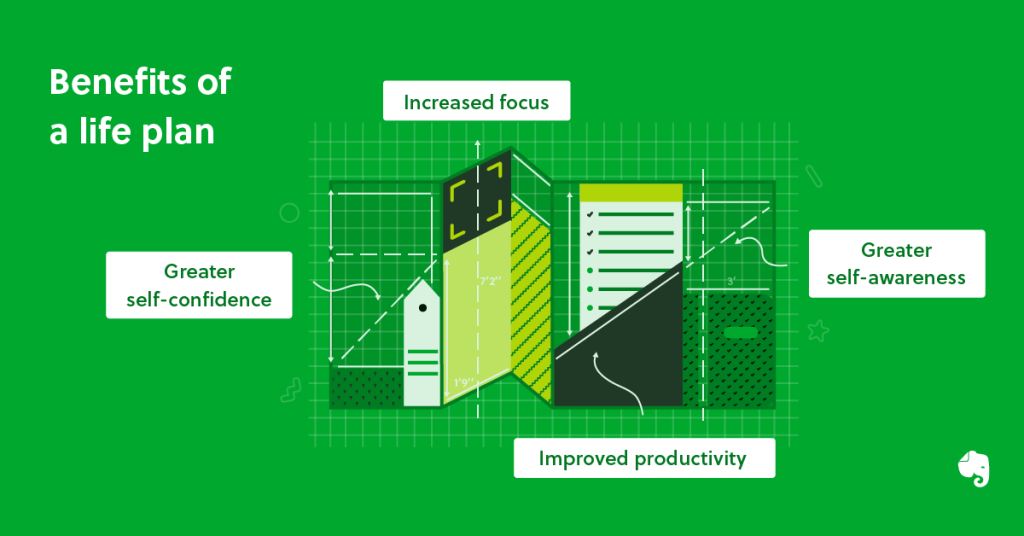
Table of Contents
What is Evernote
Evernote is a popular notetaking application that has expanded its features to become the everything app. This is with goal of keeping others’ life organized. It can be used for note taking, project planning, and others.
- Enhances meeting preparation through linking notes and calendar
- Provides ease-of-mind by helping you organize tasks and add reminders
- Easy project management by showing everything you need for next big project on Home tab
- Helps you create the perfect plan to organize life and get ahead
- A convenient pal for school, writing, vacations, pets and other life roles and goals
The app was developed by the Evernote Corporation and initial release was on June 24, 2008. In 2022, it was acquired by Italian technology company Bending Spoons.
It supports many platforms such as Android, iOS, macOS, Microsoft Windows and web.
Aside from notetaking and task management, Evernote has other features:
- A scanner which captures content on paper and converts them into high quality scan
- A free screenshot editor called Skitch, helpful in putting highlight to your screenshots
- A browser extension called Web Clipper that lets users capture full-page articles, images, selected text, important emails, and any web page for use
- Integration with other productivity applications like Google Drive, Microsoft Outlook, Microsoft Teams, and Slack
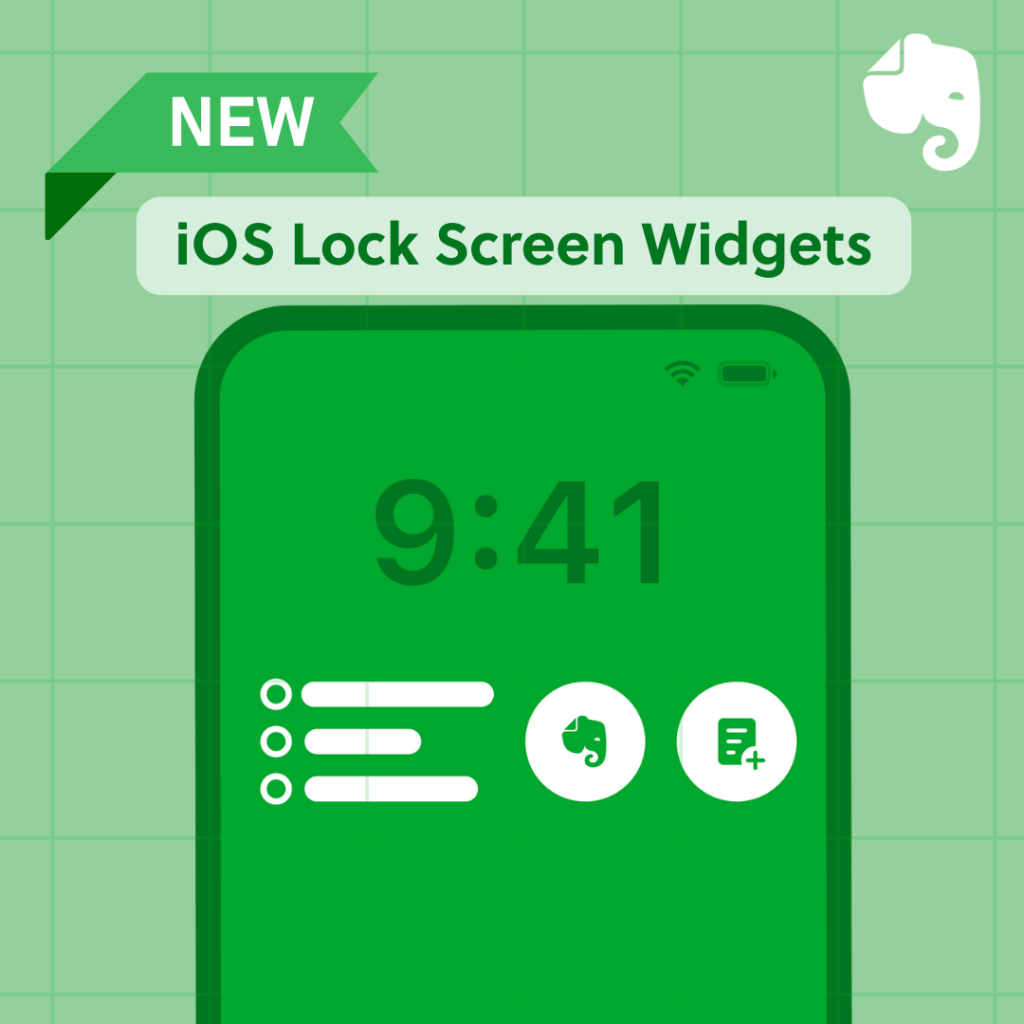
A Notetaking and File Storage Application
Evernote’s rise to fame was as a notetaking application. Notes can be organized as notebooks, and notebooks can be organized as stacks. There is also an option for tags.
Jotting down notes is simple as typing characters on keyboard, there are many options to format the text on notes. You can also add images, pdfs, and other file formats as attachments to notes.
Files attached to notes can be viewed in another organization feature under Files tab of the application.
However, with so many features added into Evernote, notetaking does not feel as quick as other notetaking apps such as Keep.

Manage Your Tasks and Calendar
In pursuit of becoming an all-in-one app, Evernote contains features to manage tasks and calendar.
The ability to create events right on app without relying on third party is commendable, hence a standalone. Of course, linking it with Google Calendar, and other similar calendars are other options.
Likewise, there is an option to create and manage tasks. You can enter due date, the remind time, assigned to (if working with other individual having an Evernote account), priority level, and flag.

Evernote Spaces
Notebooks are the core building blocks of Evernote. This can be shared with others.
In addition, the company has introduced spaces which is a distraction-free workspace perfect for specific projects and are independent entities.
When you share a space, all notes and notebooks within it are shared with the invited person. Learn more about Evernote Spaces [here].

Web Clipper and Scanner
This is the major advantage Evernote has had in the past years over other notetaking applications – web clipper. With this, users can clip web pages, articles or PDFs and save them in Evernote.
Other apps were limited to bookmarks or saving just the URL of the website, but Evernote allows to copy the entire contents and save them. This is a prized feature especially for those who wants to save articles for later offline use.
The scanner, on one hand, allows users to take a photo of documents, IDs, handwritten notes and it will convert these into clean scan copy you can store on the app. You can also search texts inside scanned files.
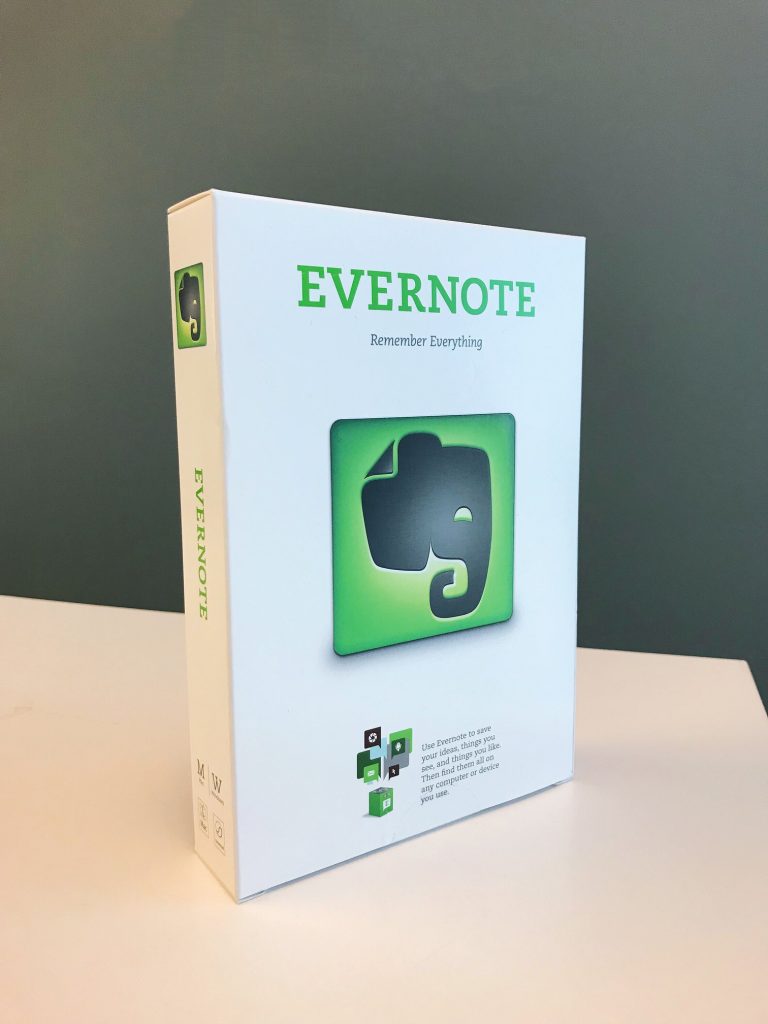
Final Thoughts
Evernote has undergone many upgrades in the past decade. From a simple notetaking application that non-serious (occasional) can use for free, to becoming a premium application with price receiving varying reactions from customers.
The application was enriched with a lot of features, thus can be called an all-in-one tool. However, with new features and developments, it transformed itself into a premium app wherein you’ll need to pay monthly/annual fees to maximize use.
The free tier is limited to 50 notes, 1 notebook, and 1 device. Therefore, it is suggested to use alternatives such as Keep, SimpleNote. But if you have the cash, purchasing a premium plan makes Evernote your best friend in productivity.
News on Your Inbox
Fresh insights and exclusive perks delivered straight to your inbox. Sign up now.