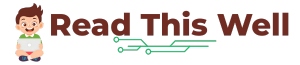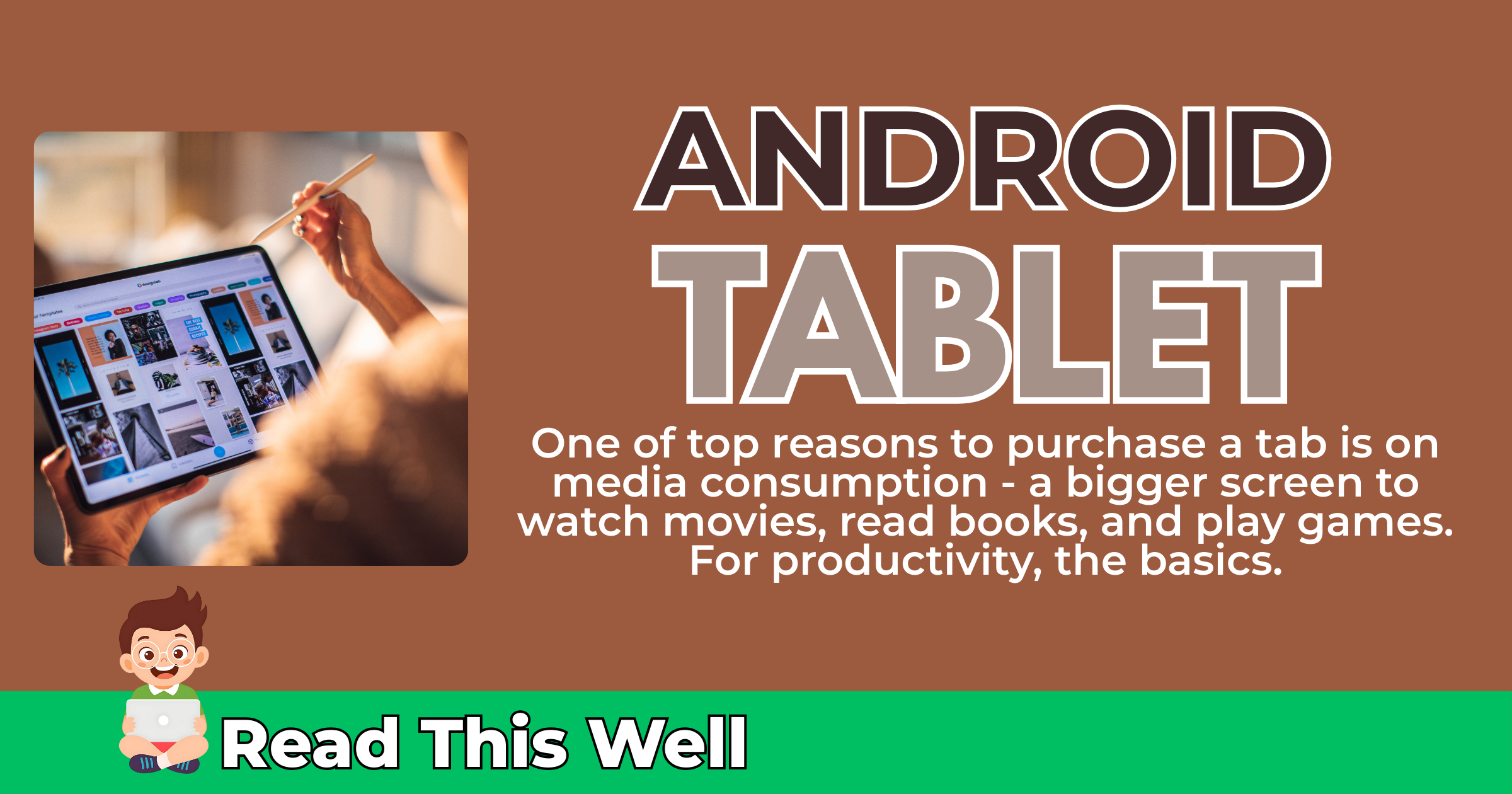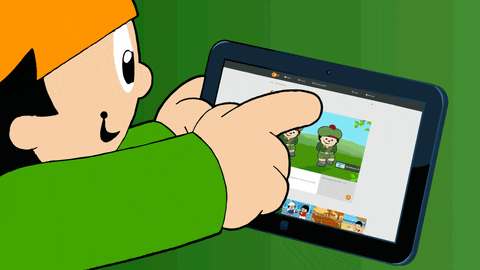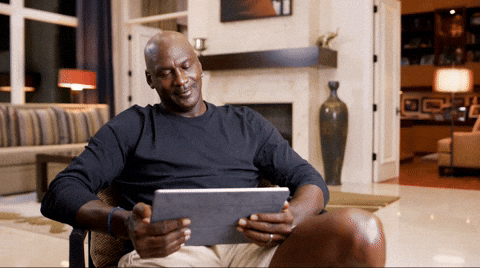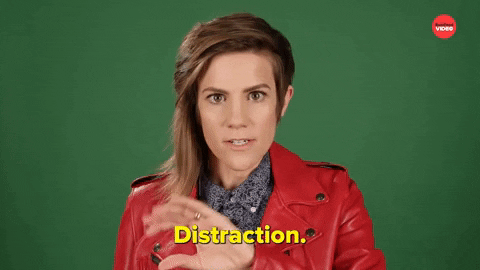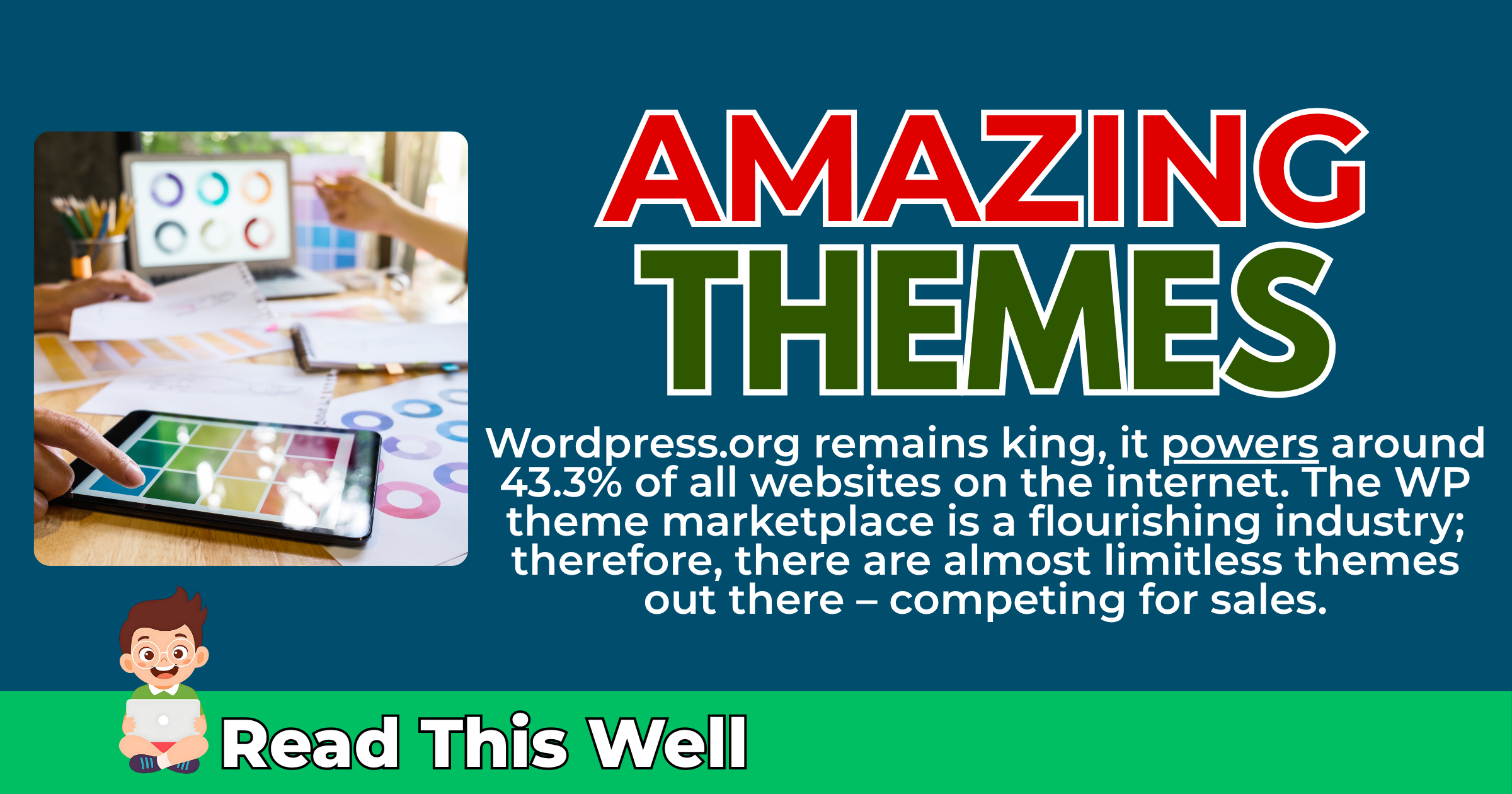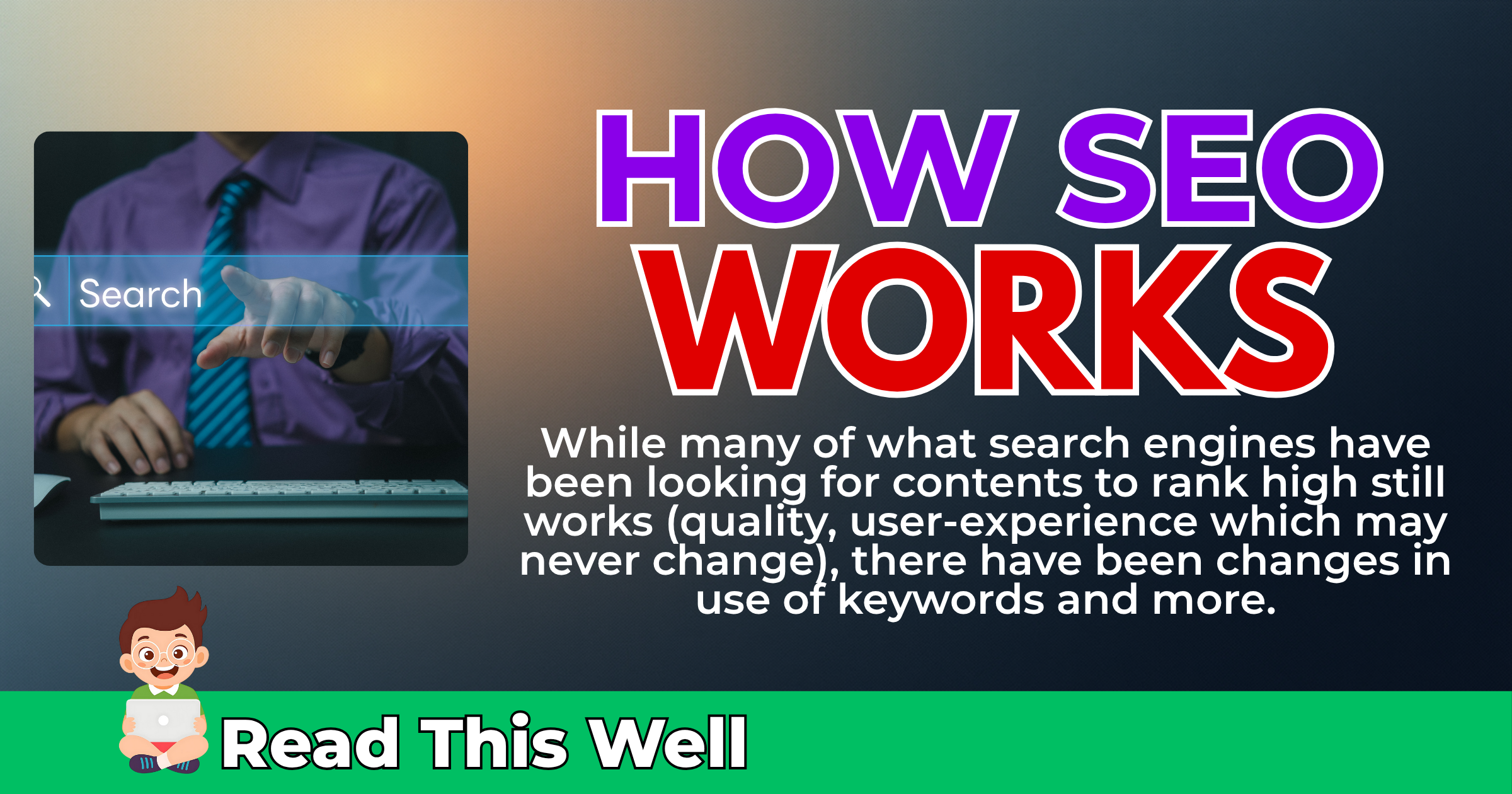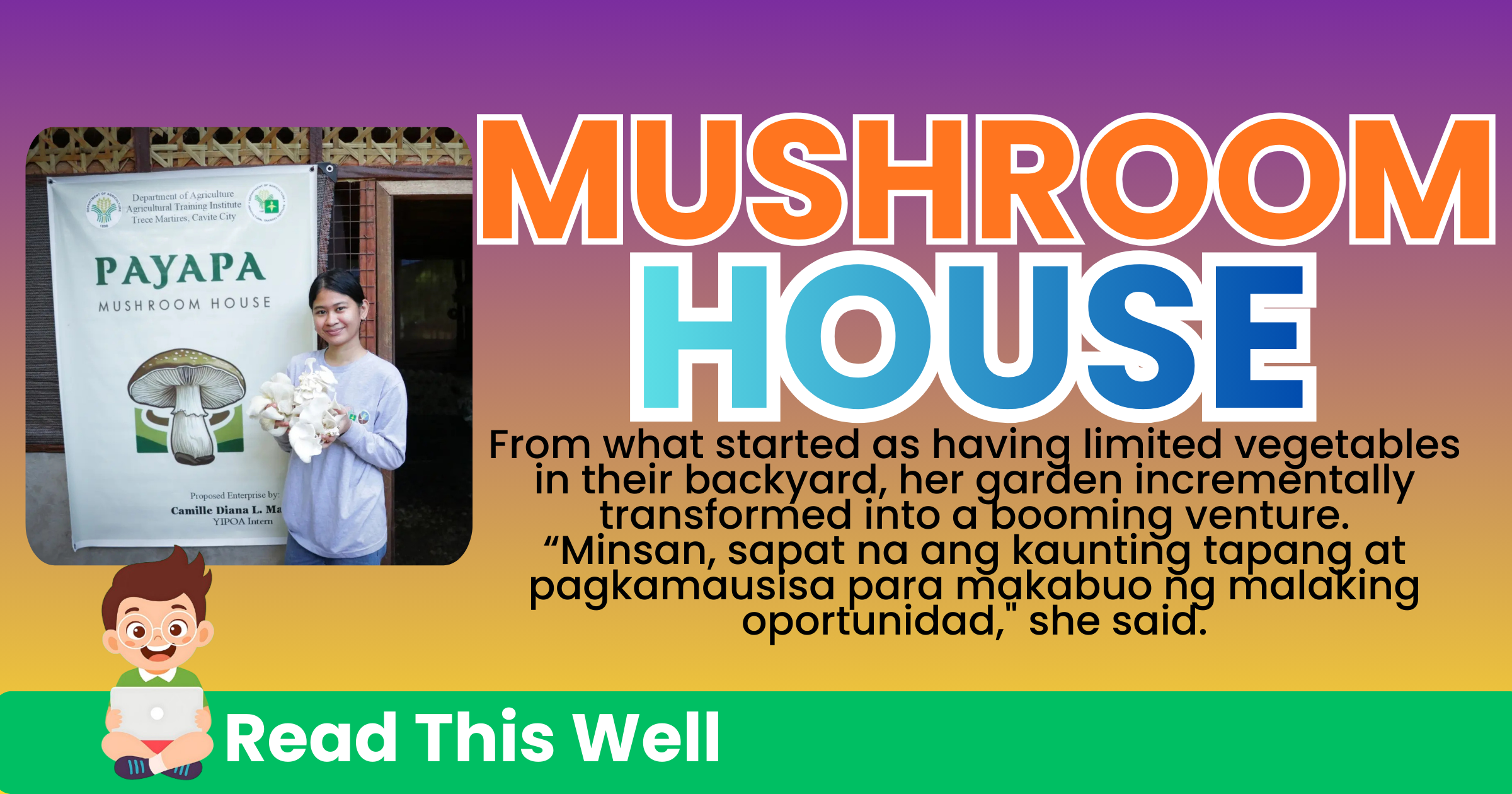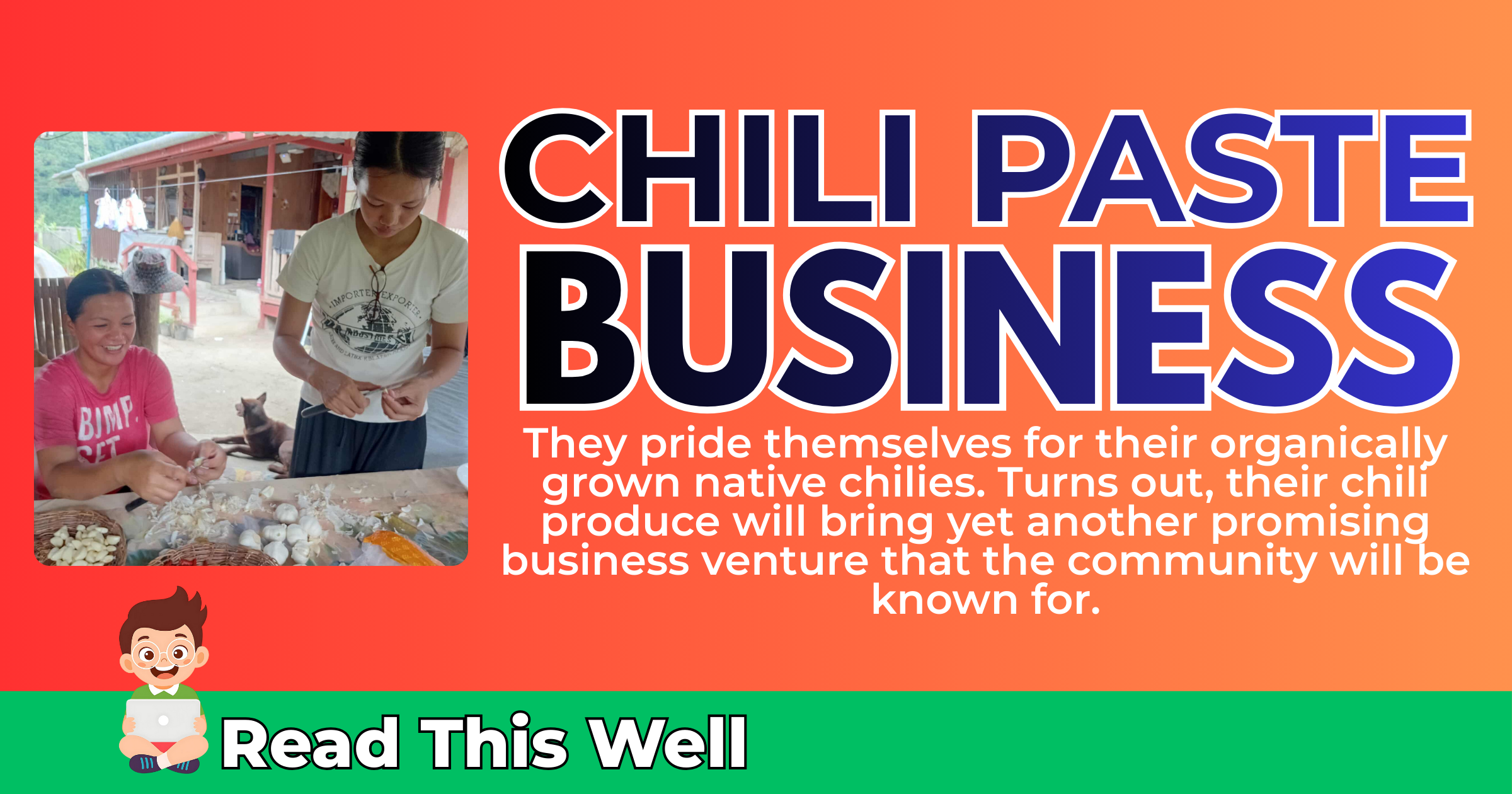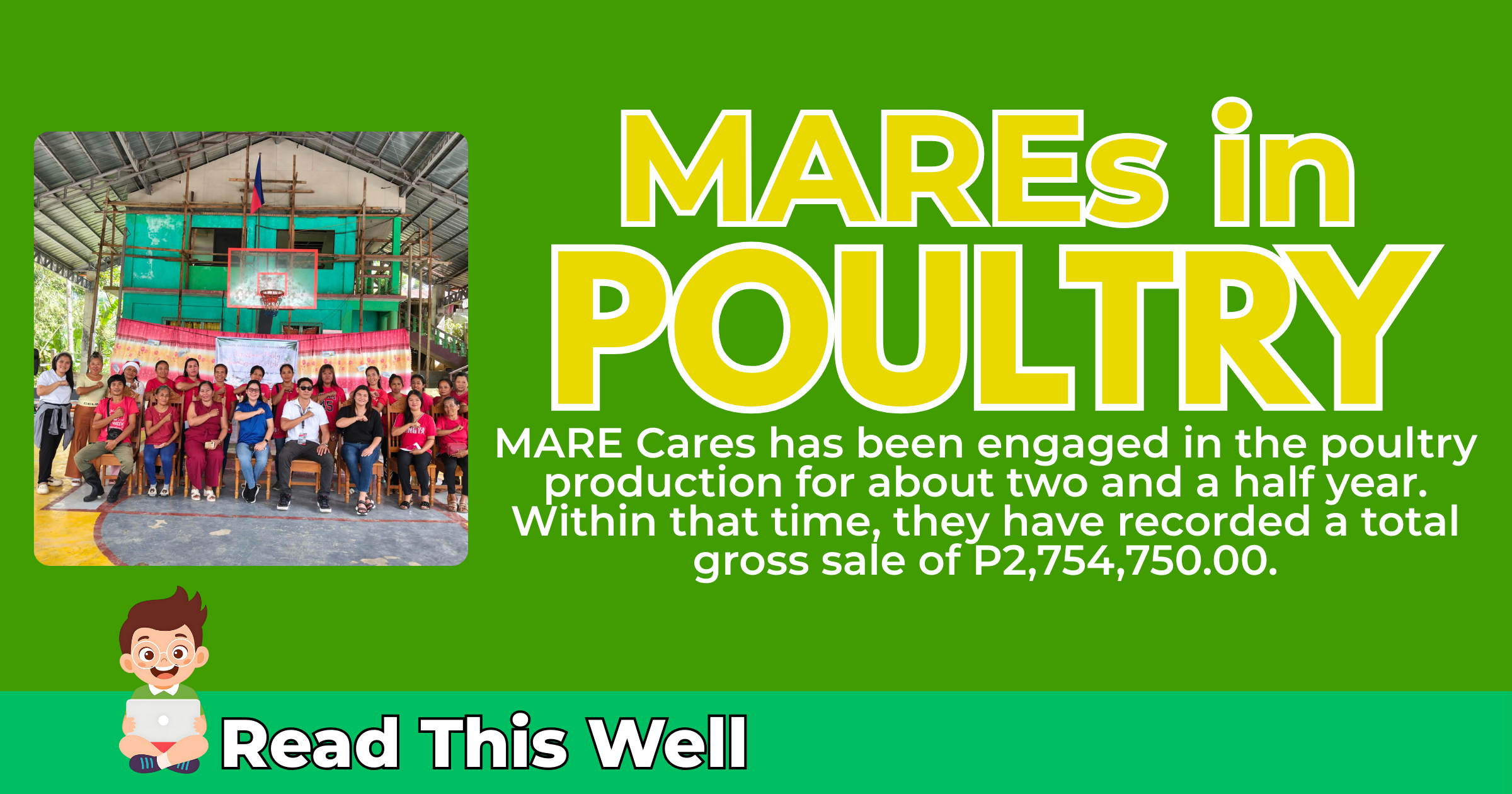Why Purchasing an Android Tablet is Really Worth It for Media Consumption. Or Not?
A tablet falls between a mobile phone and a laptop. It contains almost all features of a phone, but the screen is larger which makes it perfect for many digital activities.
An Android tablet is really worth it for media consumption, but there are some aspects where it lags behind.
Tablet is helpful for individuals who are fond of reading e-books, articles, and blog posts; to students who are taking online classes (utilizing apps like Zoom, MS Teams); taking down notes; and consuming video contents from services such as Netflix.
While same features are available on both phones and laptops, a device in-between provides several advantages. That is because there are certain activities needing bigger screens that smartphone screens could not provide, a laptop can help but it is bulkier and heavier.

Table of Contents
What is an Android Tablet?
An Android Tablet is a portable electronic device that typically features a touch-sensitive screen and is used for various tasks, such as web browsing, watching videos, reading e-books, playing games, and running applications. [source: Lenovo]
As the name implies, Android Tablet uses the Android operating system, which is similar to Android phones, but many manufacturers customize the OS for tablet. There are other OS for tablet such as Windows and Apple’s iPadOS. All future mention of tablet in this article specifically refer to Android Tablets, though most are similar with tablets with other OS.
- Display size ranges from 7-15 inches and has a touchscreen interface
- Many tablets support using of stylus and physical keyboard
- It runs on Android OS, which means you can download and install from the millions of apps on the Play Store
- Can access the internet through cellular connectivity or WiFi
- Include front and rear-facing cameras, speakers, and microphones
In most cases, Android tablets have lower prices as compared to laptops and is the go-to device for many students and even professionals who want to use an easy-to-carry device in their everyday activities.

5 Affordable Android Tablets in Philippines 2025
If you are considering purchasing a tablet, here are some suggestions:

Xiaomi Redmi Pad 2
- 11-inch IPS display, glass front and aluminum display
- Powered by Mediatek Helio G100 Ultra
- Variations include128GB storage, 4GB RAM; 128GB storage, 6GB RAM; 256GB storage, 8GB RAM
- Main camera is 8MP while selfie camera is 5MP
- Li-Po 9000 mAh battery, 18W charging
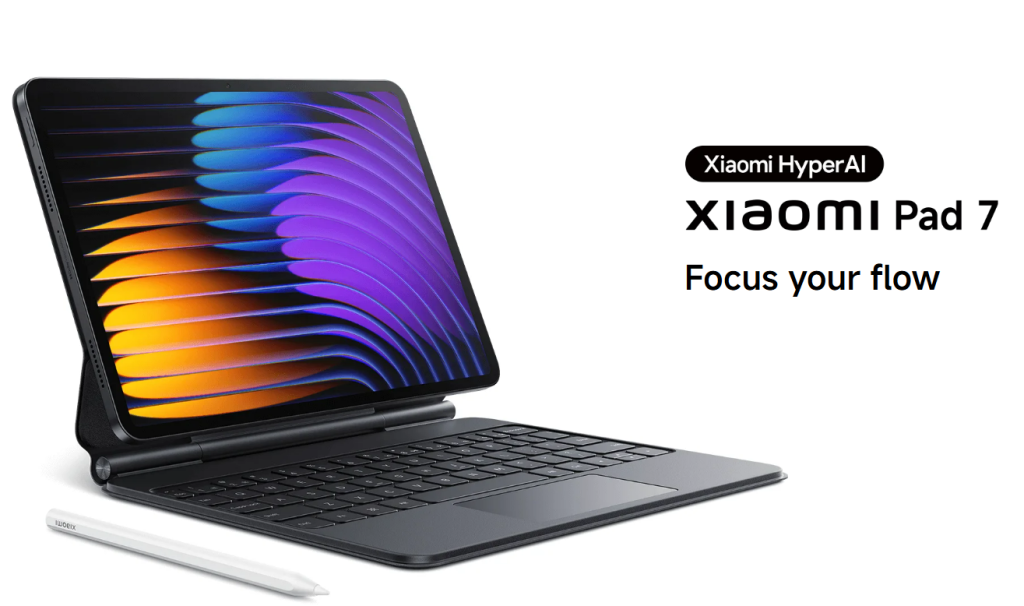
Xiaomi Pad 7
- 11.2-inch IPC LCD, glass front, aluminum frame and back
- Powered by Qualcomm SM7675-AB Snapdragon 7+ Gen 3 (4 nm)
- Variations include 128GB storage, 8GB RAM; 256 GB storage, 8GB RAM; and 256GB storage, 12GB RAM
- Main camera is 13MP, selfie camera is 8MP
- 8850 mAh battery, 45W charging

Oppo Neo Pad LTE
- 11.4-inch IPS LCD
- Powered by Mediatek Helio G99
- Variations include 128GB storage, 6GB RAM; 128GB storage, 8GB RAM
- Main camera is 8MP, selfie camera is 8MP
- 8000 mAh battery, 33W wired charging

Lenovo Idea Tab Pro
- 12.7-inch IPS LCD
- Powered by Mediatek Dimensity 8300
- Variations include 128GB storage, 8GB RAM; 256GB storage, 8GB RAM; 256GB storage, 12GB RAM
- Main camera is 13MP, selfie camera is 8MP
- 10,200 mAh, 45W wired charging

Galaxy Tab A9 LTE
- 8.7-unch TFT LCD
- Powered by Mediatek Helio G99
- Variations include 64GB storage, 4GB RAM; 128GB storage, 4GB RAM; and 128GB storage, 8GB RAM
- Main camera is 8MP, selfie camera is 2MP
- 5100 mAh, 15W wired charging
5 Highly Suggested Applications for Tablets
If you are planning to purchase, or you have purchased a tablet, here are some of the applications that I suggest you download:
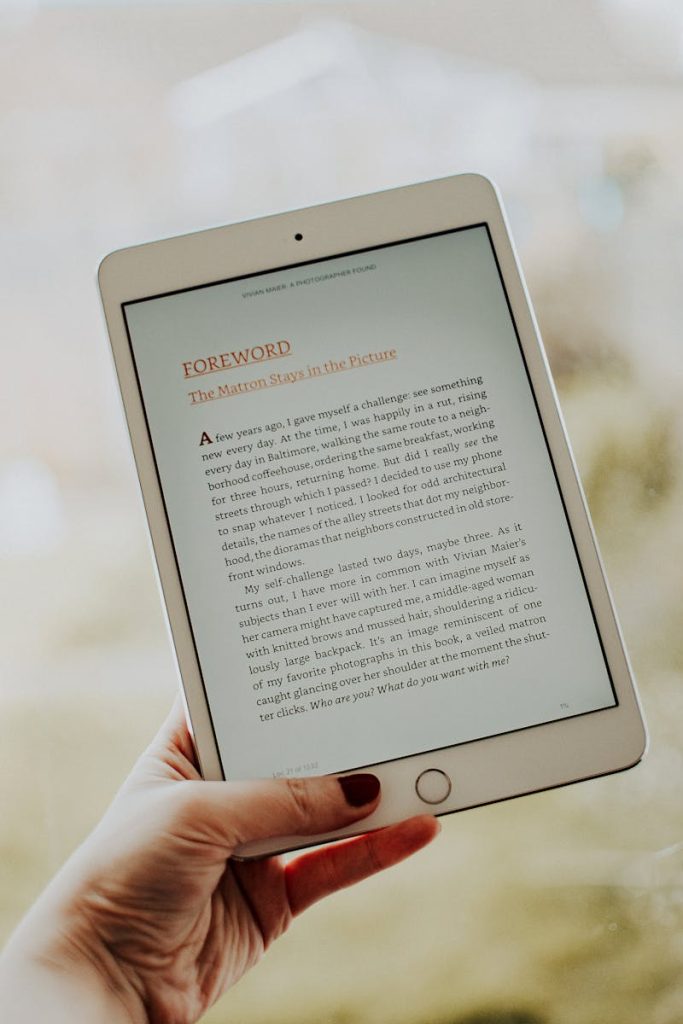
E-book Reader
If reading electronic books is one of the reasons why you purchased a tab, one of the first app that you need to download on Play Store is an e-book reader. An e-book reader (referring to app, not an e-book reader device like Kindle) allows you to read unlimited number of books across many formats which include epub, pdf, dvju, azw3, mobi, fb2, prc, chm.
My top choice for reading e-books is an app called Moon+ Reader because of the clean interface, themes, and supports a huge number of e-book formats. Likewise, consider purchasing the Pro version to read without ads. Other popular readers are ReadEra and Lithium. Moreover, you can also download e-bookstores with dedicated readers such as the Play Books or Kindle App.
If you want to read books for free, you can download from public domain websites like Project Gutenberg [url].

Video Player
Aside from reading, one of prime reasons to purchase a tablet is to consume video contents, which include movies, TV shows, and other clips. For online consumption, you can download the YouTube app or an app from popular streaming platforms (Netflix, Disney+, Amazon Prime).
For offline consumption or those that you have in your storage and want to watch them, popular option is the VLC for Android app. VLC provides all the features you need in an offline video player (without ads, for free). If you want a runner-up, download the MX Player app.

Music Player
Listening to music does not need a huge screen but if you have a tablet, you will definitely consider using your tab to listen to music. That’s because of longer battery life and a louder speaker.
Popular applications to access music is through subscription on streaming sites like YouTube Music, Spotify, Apple Music. For offline access, you can use the VLC for Android or Music Player & MP3 Player (by InShot Inc.).
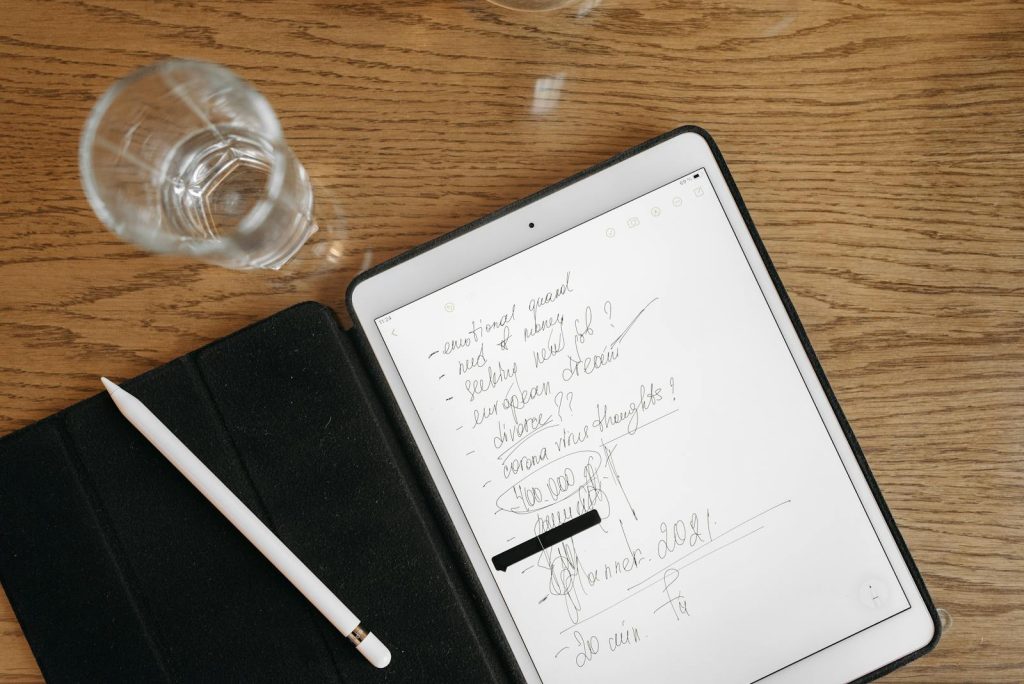
Note-taking Application
If you are a student, a professional, or a person who loves to jot down notes, downloading a note-taking application is a priority.
Popular options with simple interface include Google Keep, Microsoft OneNote, SimpleNote. Easy Notes is also a great choice if you want an elegant looking one with many templates and organization features with a one-time price.
Subscription-based note-taking apps like Notion and Evernote are worth-considering if you are extremely serious to going digital with notes.
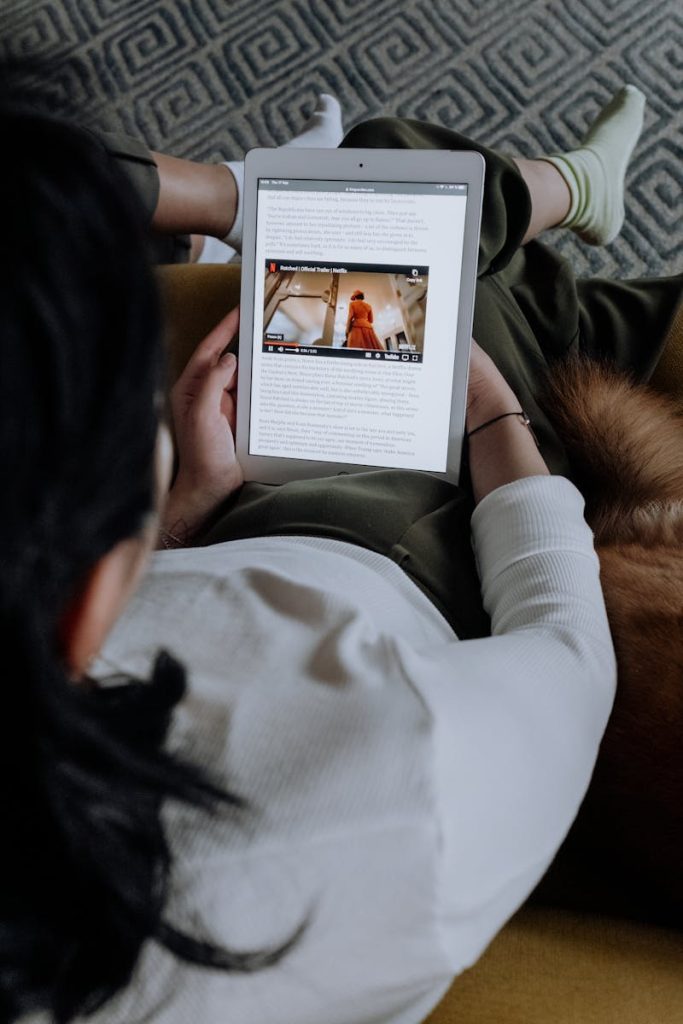
Magazine / News Application
Another highly suggested application to download on your tablet is a magazine / news application to receive updates on latest events. You can download a news aggregator like Google News or Flipboard. You can also download an app from news companies such as Inquirer, PhilStar, CNN.
For unlimited access to thousands of magazines and newspapers around the world, apps like PressReader and Magzter are great choices. There are some free newspapers and magazines there, while others require premium subscription. Reading in tabloid format is better with a tablet.
Why Use an Android Tablet
Here are great reasons why you should consider purchasing a tablet for everyday use:
Bigger Screen
The larger screen of a tablet provides many advantages in producing and consuming contents. If you are into notetaking and the tab supports a stylus, the screen is larger for scribbling ideas.
In addition, reading e-books and articles is better on larger screen; similar with watching videos. You can have the larger screen advantage on a lighter device in comparison to laptop or desktop.
Separate Device for Media Consumption
Some people would want to have a separate device for media consumption, especially if you are easily tempted to and spend a lot of time on consuming media. Surely, services like Netflix and YouTube can be distractions if not controlled.
That is why having a separate device has many advantages. There are individuals who manages time better if they have a separate device for professional and leisure; while there are suggestions to have two separate phones, why not have a tablet for leisure.
Purposes such as Drawing
A tablet supporting a stylus is for individuals engaged in creating, editing, or manipulating digital media with greater precision and control than a finger or a standard mouse.
Professions referred include illustrators and digital artists, graphic designers, animators, photo editors and retouchers, and others.
Lightweight Laptop Alternative
Tablets nowadays can perform many of the functions present in a laptop. This includes creating/editing/viewing office documents, editing videos/photos, basic programming. These functions may not be as efficient and powerful as laptop/desktop but useable.
For example, you can edit a Word document, presentation, video with a tablet but advance features are, in most cases, not available. Likewise, presenting these in projector/TV can be done with tablet too.
Hence, you can have a tab as laptop alternative for lightweight tasks and keep the heavier and more powerful devices at home or office.
Support for Multi-Window
The split screen feature of an Android tab allows you to have two or more apps on screen side by side. This feature is helpful for productivity. For instance, you could open a tab for sources (website, e-book, document) on one tab while a notetaking or word processing app on the other.
Others would use the feature to open a video streaming site while browsing a social media on the other. While many phones have the feature today, the tab screen in multi-window mode is a two phone you browse side by side.
Why Not Use an Android Tablet
Purchasing an Android tablet has many advantages but there are some disadvantages too:
Distraction Device
Having too many devices to manage can be a hassle and possibly a distraction. With a new device, you’ll need to charge it every time it runs out of power and have to carry it with you.
Moreover, having too many devices at hand leaves less time to use the other devices; and the brain having to decide which device to use among many options every time leads to disaster.
If possible, keep your devices to as small of a number for easier management. Of course, if it is a need and not want, you should purchase one.
Maximizing the Price
The price of a tablet varies, and one of the factors you should consider when purchasing one is maximizing the benefits for the product that you have purchased.
- The amount of time you will be using the gadget
- The productivity / outputs you make when using the device
- The experience in comparison to other gadgets
If a smartphone and laptop can do the same, it’s something to think about before purchasing.

Not as Powerful as Laptops
Many technology companies are innovating to make tablet experience on the same level as laptops; they have made massive improvements but still not enough. Laptops and desktop computers remain more powerful and more efficient for many tasks.
Attaching a keyboard and using a stylus (even a mouse) to a tablet would seem as powerful as a laptop if imagined but hands-on experience is not the same. If you have to choose one, choose laptop.
A tab is great for media consumption and basic productivity, but today not a laptop alternative.
Conclusion: So, should you?
A tablet is a portable device that lies between a smartphone and a laptop. It has bigger screen, but the OS is similar to a smartphone. The larger screen provides many advantages which are helpful for media consumption and some productivity.
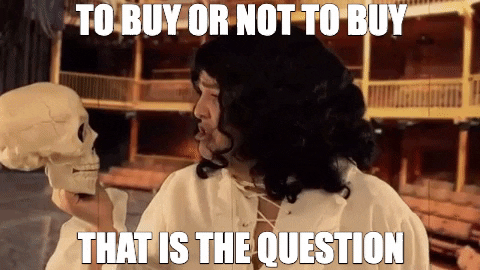
However, a tablet is not as powerful as laptop. Many companies are working to achieve this but is not possible at present; hence a laptop is still needed for productivity.
One of top reasons to purchase a tab is on media consumption – a bigger screen to watch movies, read books, and play games. For productivity, the basics.
Should you? If you have a smartphone and a laptop, having a device such as tablet is a want more than a need. Do you want one?
News on Your Inbox
Fresh insights and exclusive perks delivered straight to your inbox. Sign up now.