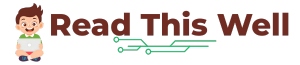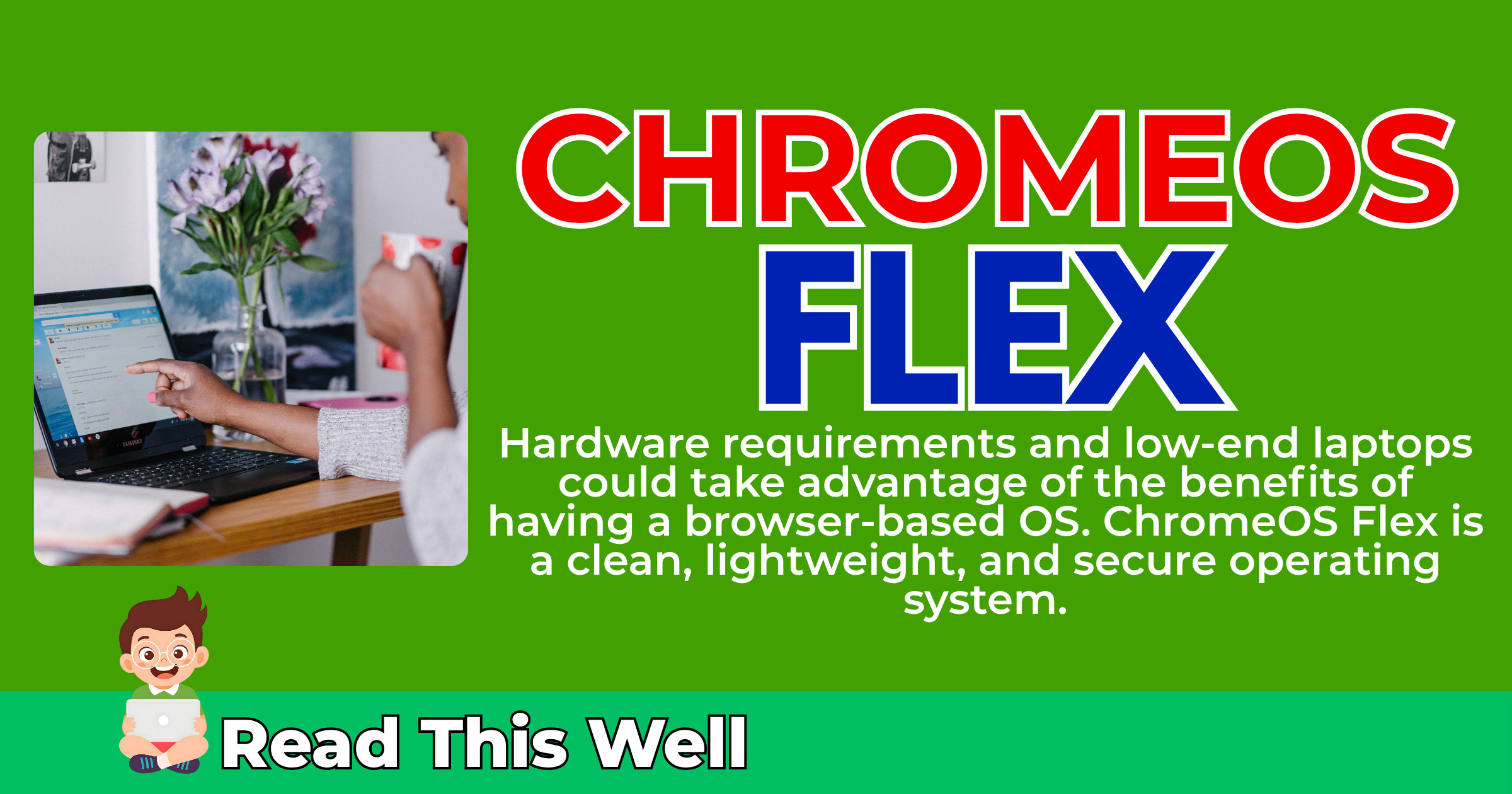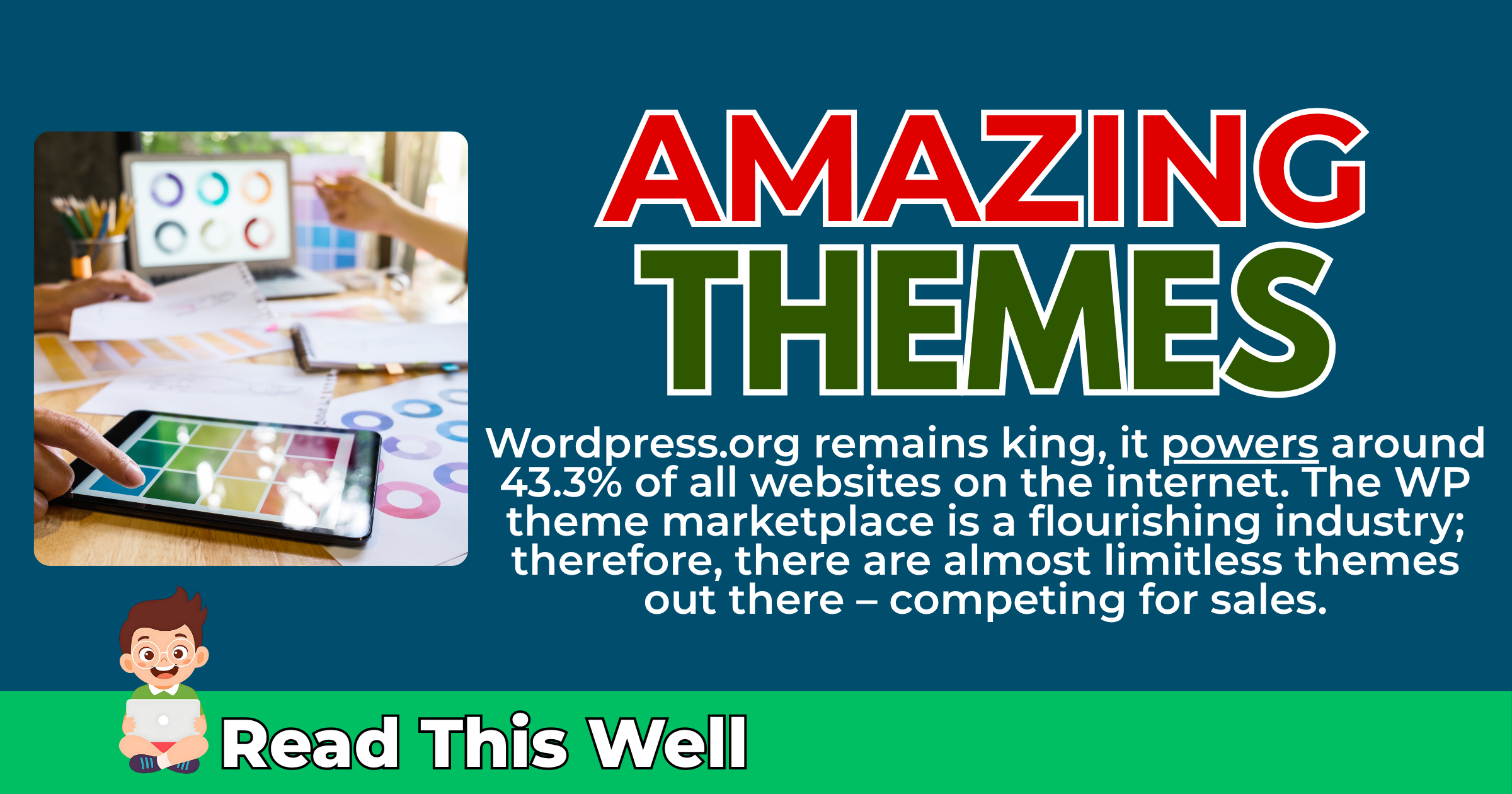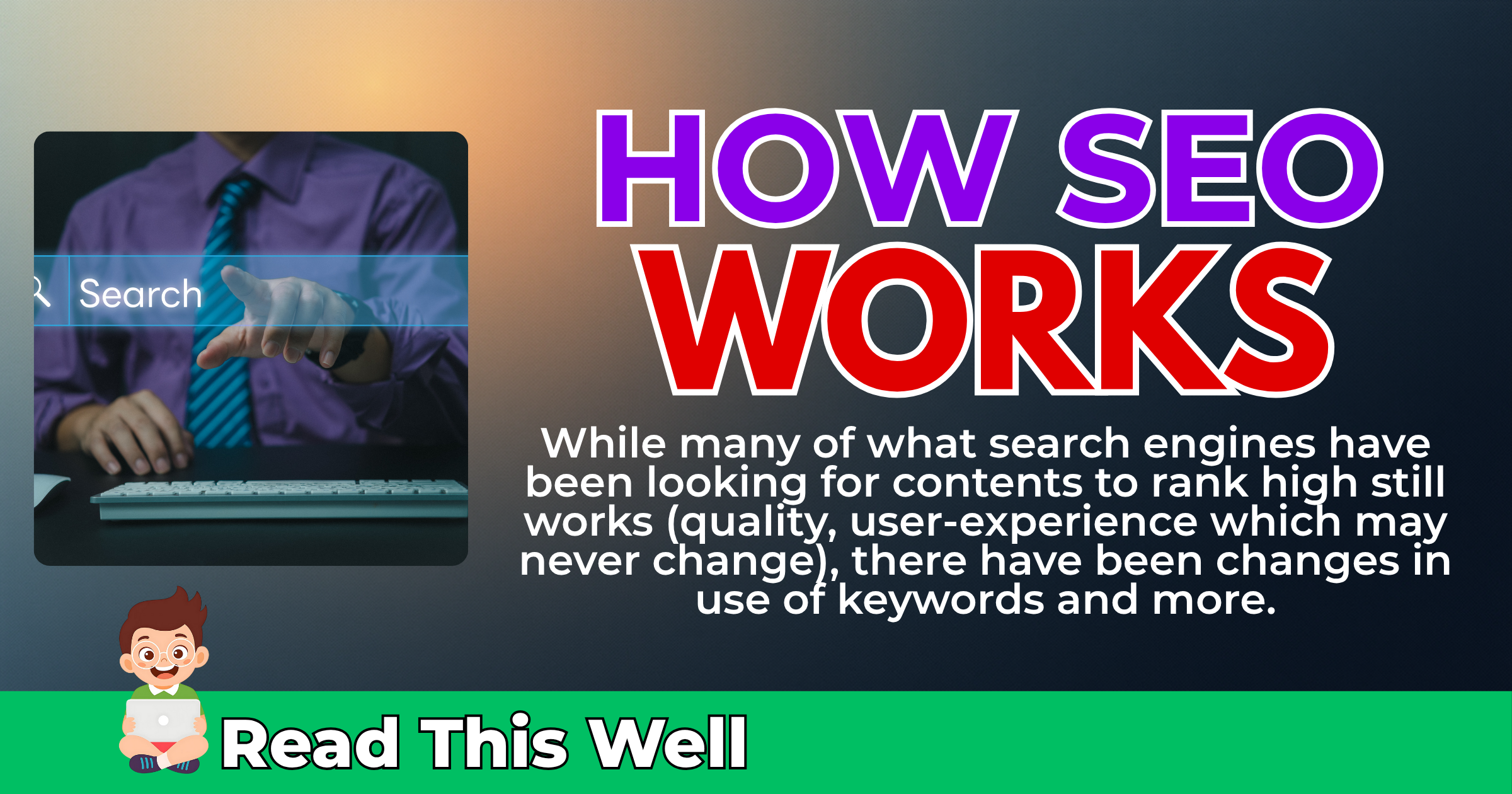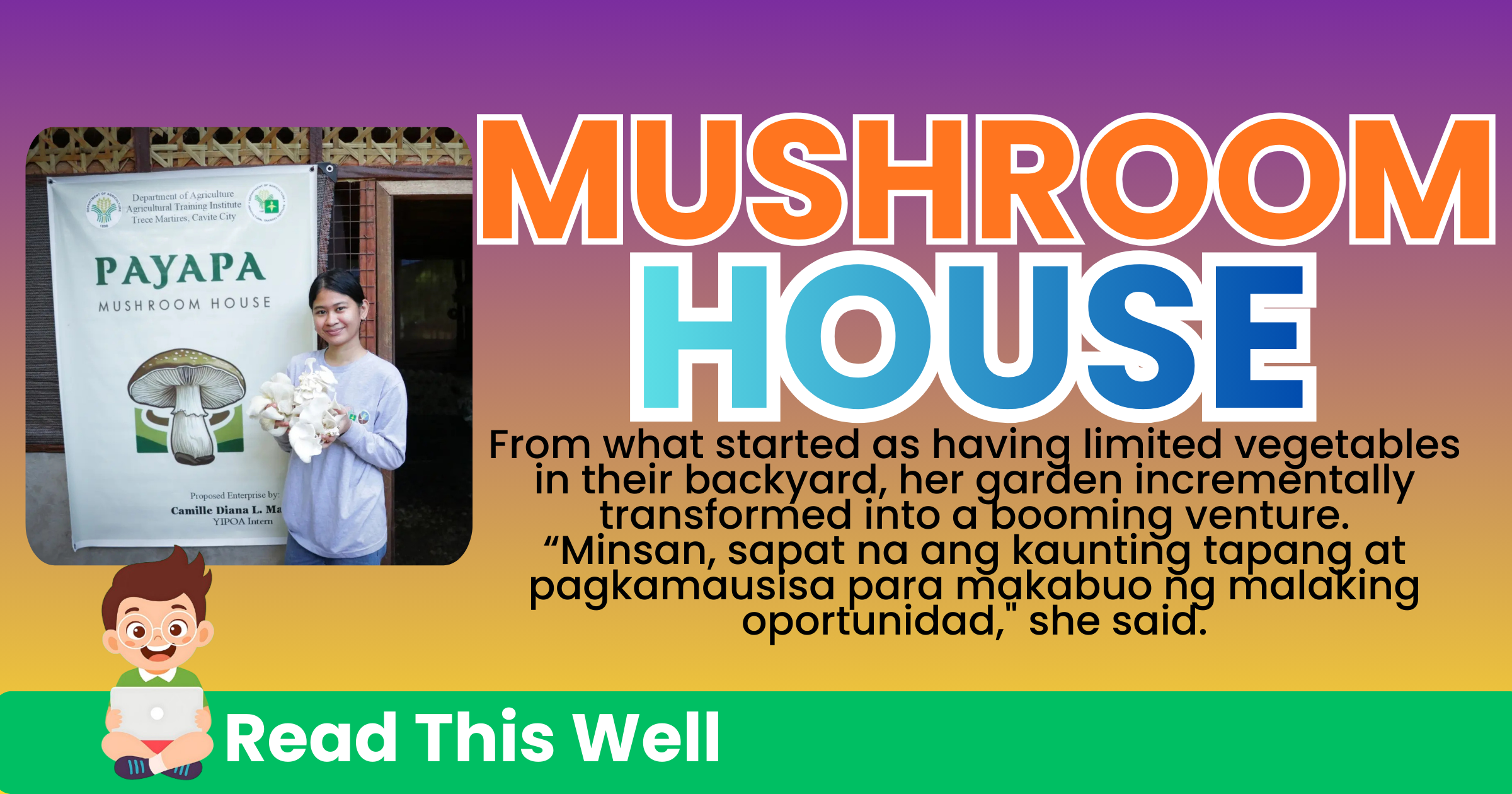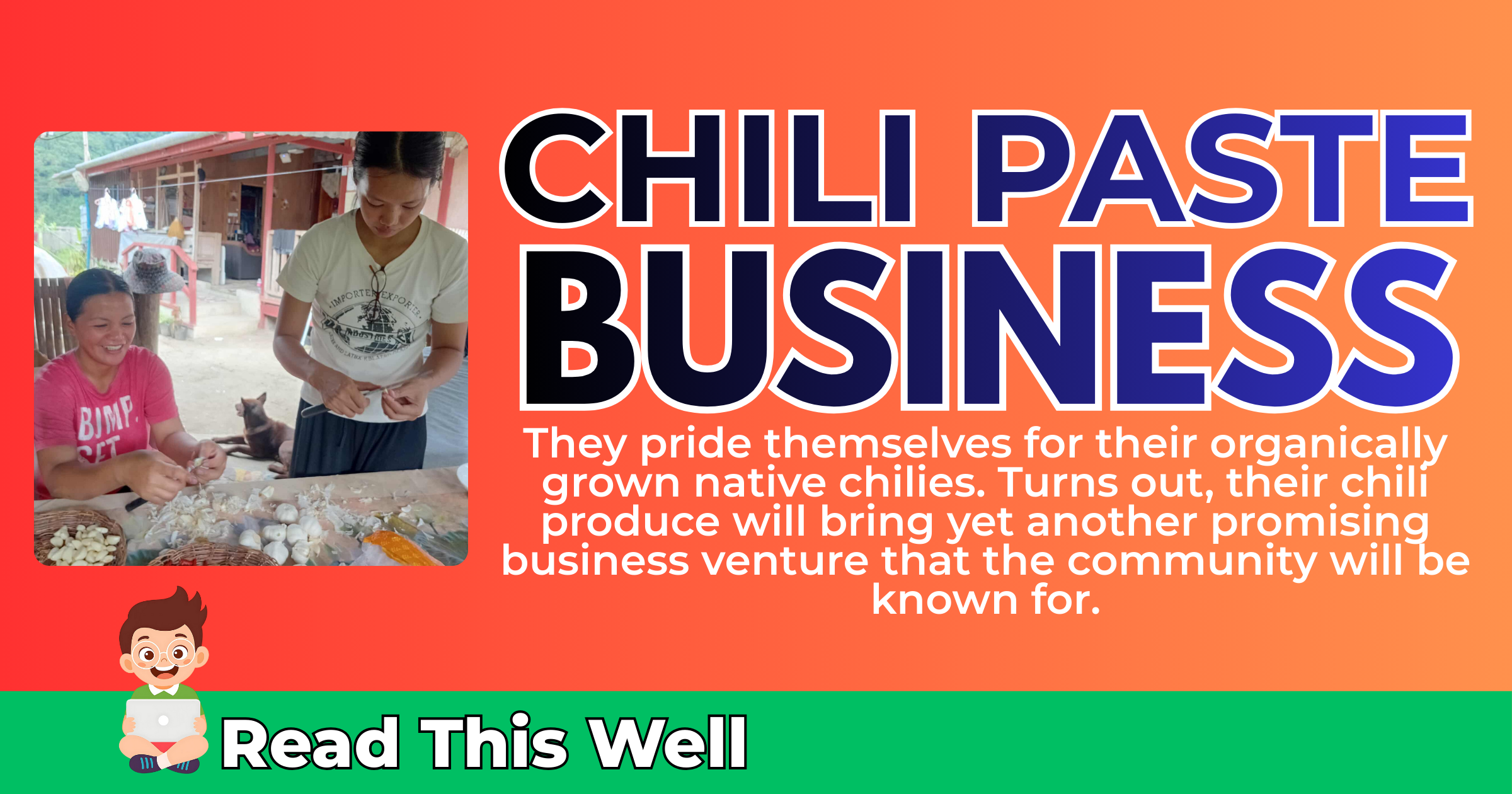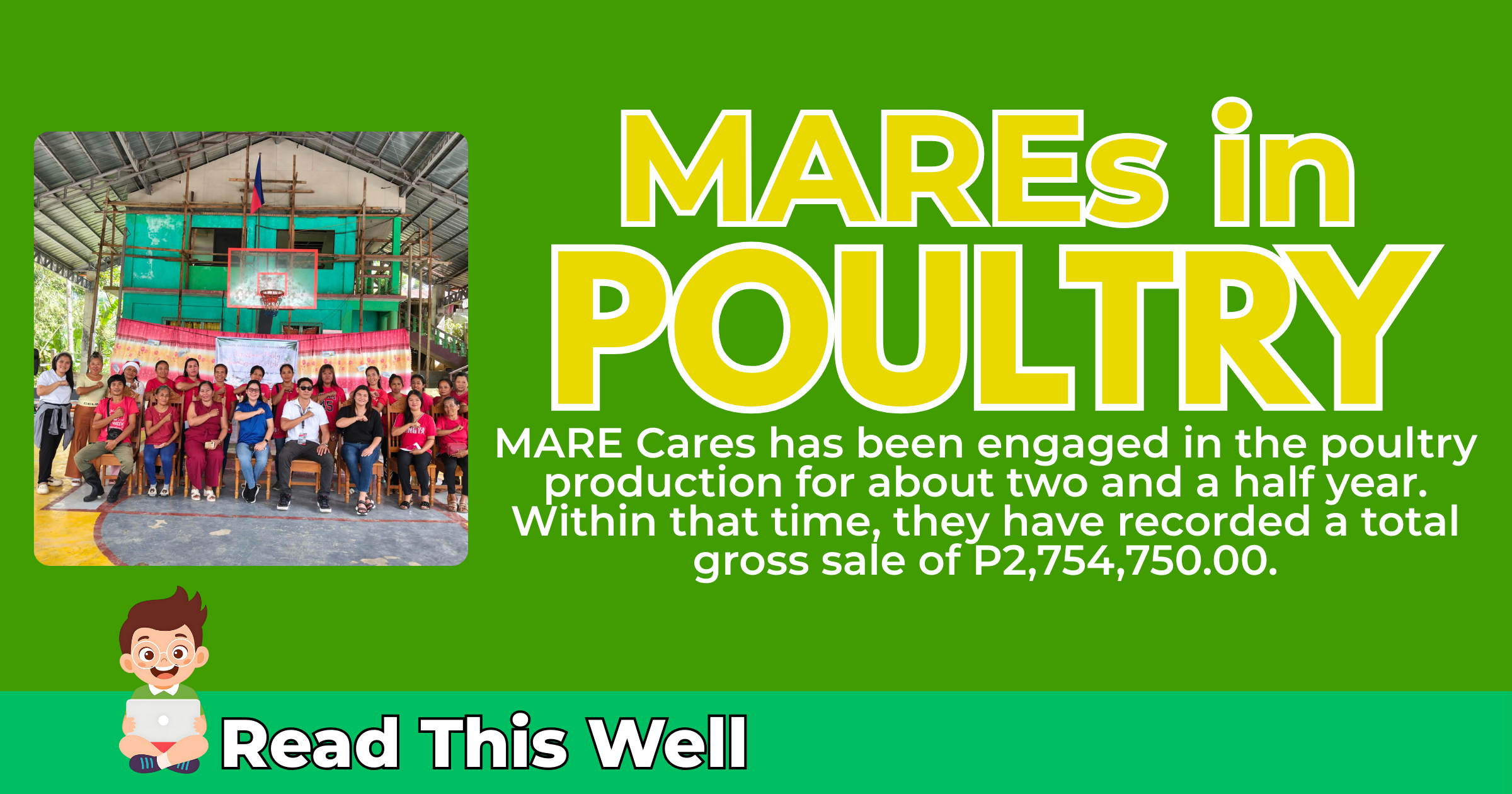Many Windows 10 Devices is in Agony, ChromeOS Flex is Turbocharging to Steal Users
Microsoft has announced that it will end support for Windows 10 in October 2025. Starting at that date, the company will no longer release new features, fixes for bugs and compatibility problems, and no emergency patches for security flaws.
Hence, many PC users have no choice but to upgrade to Windows 11. [Windows users must pay to upgrade but there’s a bigger problem.]
Many PCs can’t upgrade due to hardware requirements of the new version of the OS. Thinking it’s the end of the hardware’s lifespan? Well, Google is bringing solution.
The problem of many Windows 10 devices in agony due to the upgrade requirements is an opportunity for Google. ChromeOS Flex is turbocharging to steal users.
Google has released an advertisement suggesting that Windows 10 is no longer safe, but owners can switch to Chrome OS for free through the Chrome OS Flex. The ad says: “Time for a new laptop? Get Chromebook Plus. With security fixes for Windows 10 ending this October, switch to the laptop that has never had a virus.”

Table of Contents
What is Chrome OS Flex
ChromeOS is a lightweight, cloud-connected desktop operating system developed by Google that runs primarily on Chromebooks and other ChromeOS devices. It is an operating system that uses the Google Chrome web browser as its principal user interface and user data would reside in the cloud.
ChromeOS Flex, on one hand, is a version of the OS that you can install on devices you already own at no cost. Existing PCs and Macs will have a new life with an OS that boots in six seconds, starts quickly and won’t slow down over time.
Individuals who have purchased a budget-level or low-specs laptop who experiences sluggish performance and poor battery life can take advantage of the Chrome OS Flex.
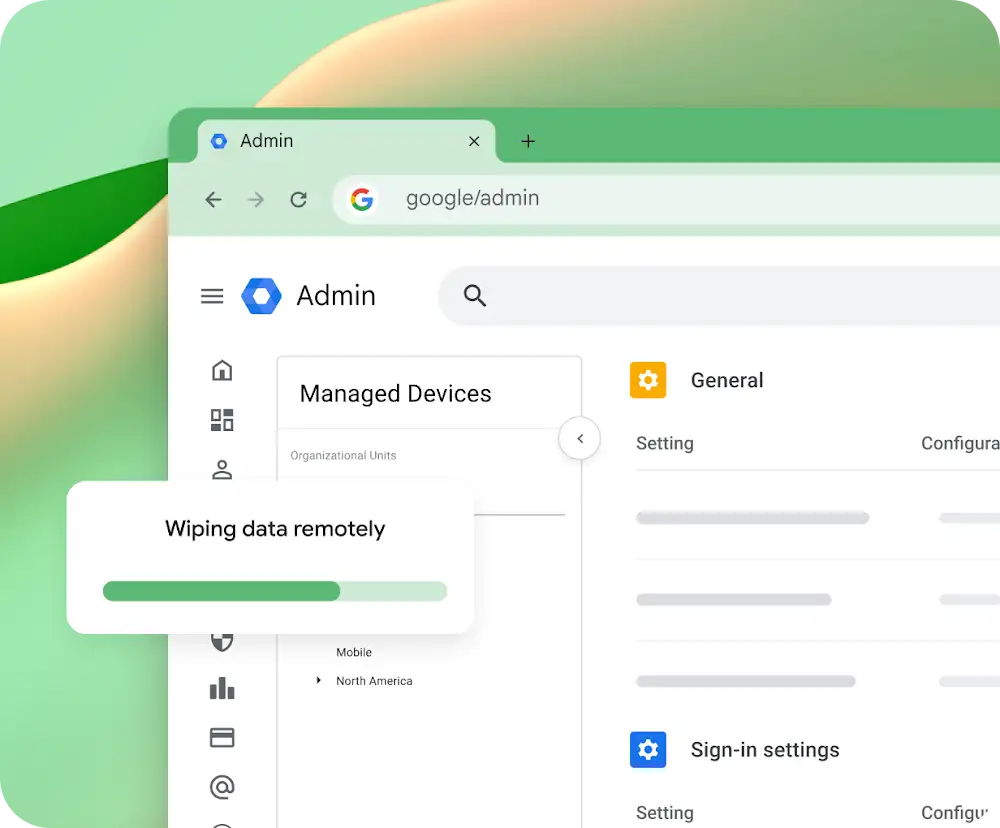
Benefits of Chrome OS
If we’re on laptop or PC, chances are we are spending most of our time on web browsers, and the current top web browser is Google Chrome. This includes activities: social media, reading articles, watching videos, researching, and even office works.
Thus, an operating system running entirely on a web browser could replace Windows; that is, if referring to basic entertainment and office jobs. It is worth noting that Google has developed web-based counterparts to Microsoft Office applications, and these are called Google Docs Editors Suite – it has documents, sheets, and slides.
Chrome OS is lightweight and not filled with bloatware and therefore require fewer resources. It demands less power (CPU and RAM), key factor to more efficient computing and longer battery life.
It being lightweight, Chrome OS is ideal for simple tasks or app-based tasks. If you are looking into installing games or video editing, this is not the device for you. Anyhow, there are online apps for video editing such as WeVideo (useful if you have fast internet connectivity).
Google claims that their browser-based OS has had zero reported ransomware attacks. It has built-in and proactive security to protect businesses, files are automatically backed up in clouds, the read-only and tamper free OS means it cannot be modified by apps or extensions.
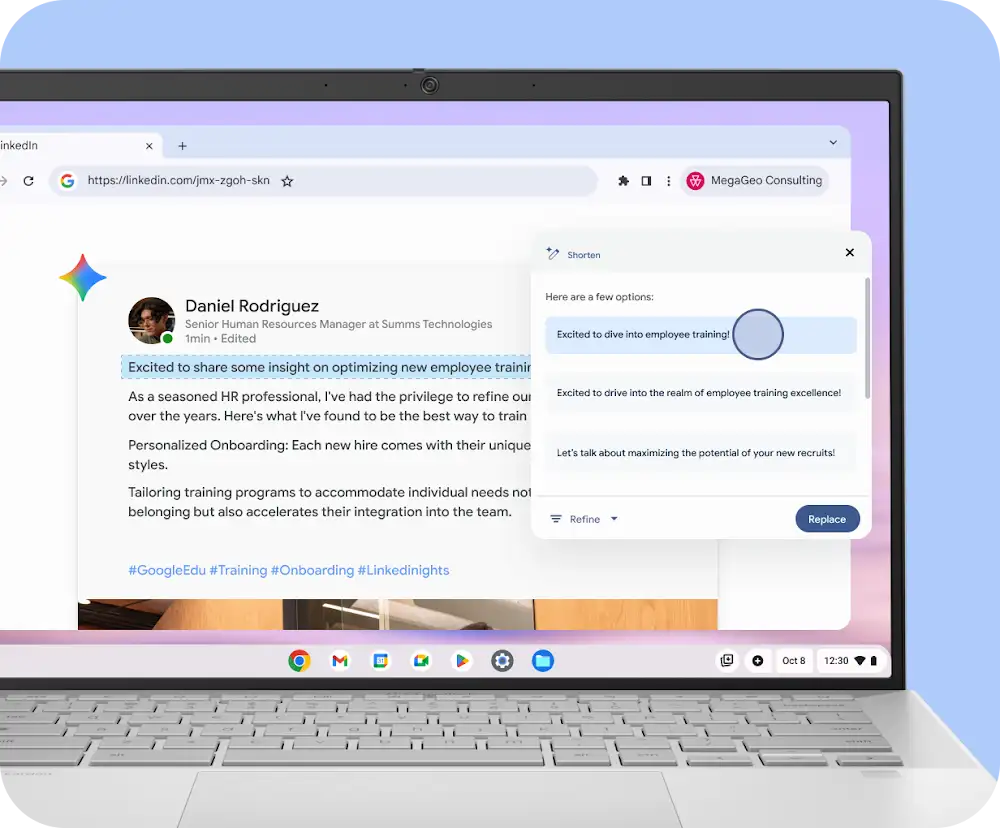
How to Install Chrome OS Flex
To install Chrome OS Flex on your old PC or Mac, you will be needing a device to create the USB installer, USB drive, and (of course) the target device.
Here are the steps according to Google Support:
- Create your USB installer with the ChromeOS Flex image.
- Boot your device using your USB installer.
- Install ChromeOS Flex on your device. Or, temporarily run Chrome OS Flex using the USB installer.
- Set up and enroll your ChromeOS Flex devices.
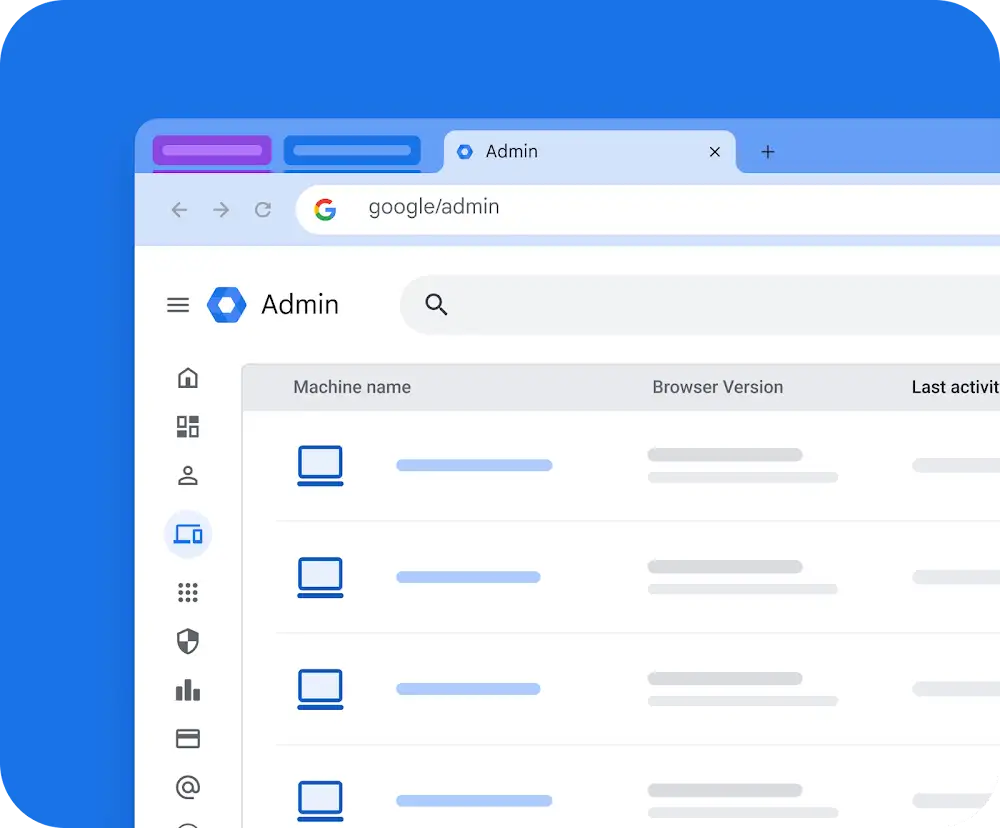
PC Users Should Switch?
You should consider switching to Chrome OS Flex if:
- Your device is on Windows 10 below and can’t upgrade to Windows 11 due to hardware requirements
- Your device is on Windows 11 but has sluggish performance
ChromeOS Head of Product, Commercial Naveen Viswanatha has said that cybercrimes cost $10.5 trillion annually by 2025, and upgrading to the latest OS is traditionally the viable way to reduce the attack but hundreds of millions of devices are ineligible for the newest version of Windows.
He said, “With ChromeOS Flex, businesses can install a new, auto-updating operating system on their existing fleet of Windows devices. This modernizes devices, extending their lifespan and keeping them out of landfills, reducing their attack surface, and saving on hardware refresh costs.”
ChromeOS Flex is designed to run on hardware that was originally designed for Windows and macOS.

Disadvantages of Chrome OS Flex
As an OS based on web browser, expected tasks that ChromeOS Flex can handle are those that you can typically do on Google Chrome.
This means, you cannot install any Windows application (including MS Office) but you should rely on online alternatives.
If you want to play games in it, it must be web-based.
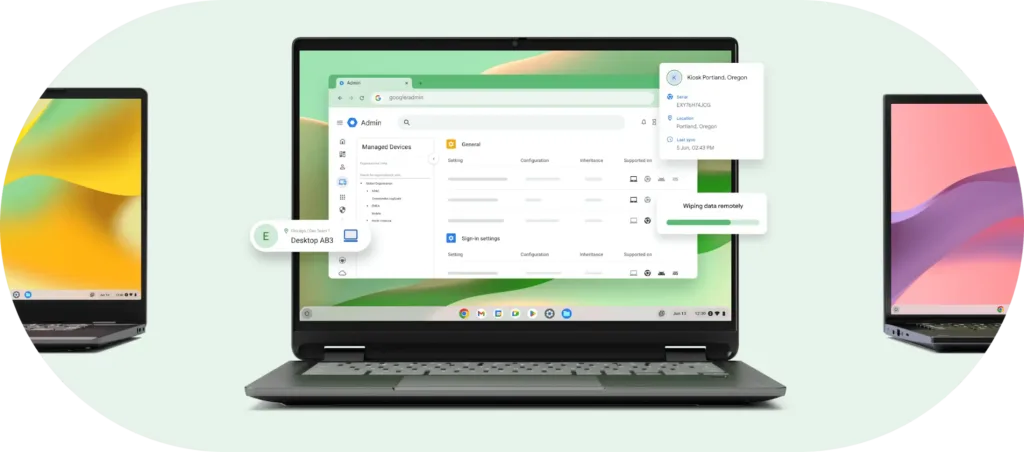
Final Thoughts
Hardware requirements and low-end laptops could take advantage of the benefits of having a browser-based OS. ChromeOS Flex is a clean, lightweight, and secure operating system.
This is ideal for basic tasks like browsing, writing, or schoolwork.
Should you switch?
News on Your Inbox
Fresh insights and exclusive perks delivered straight to your inbox. Sign up now.