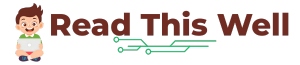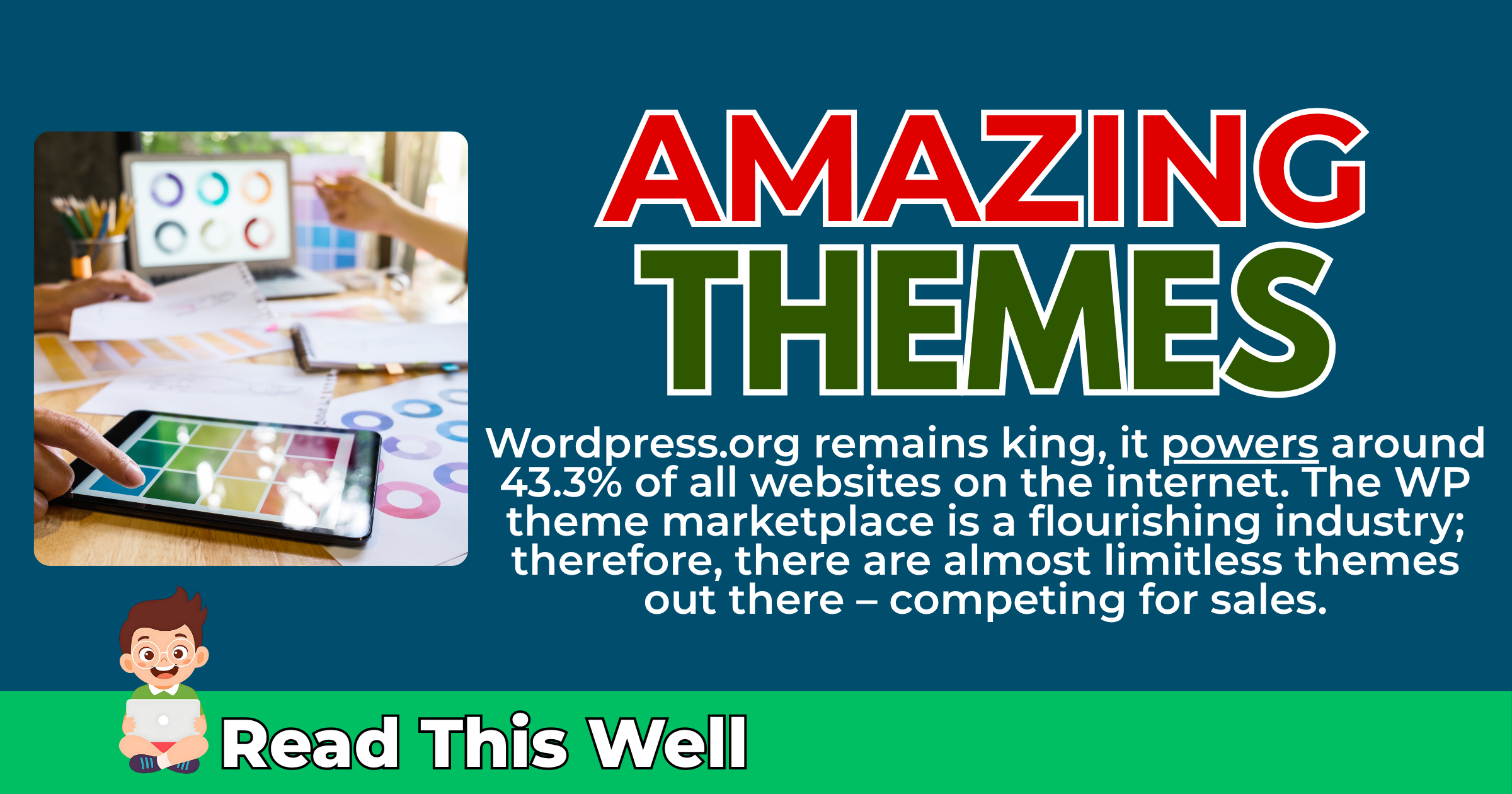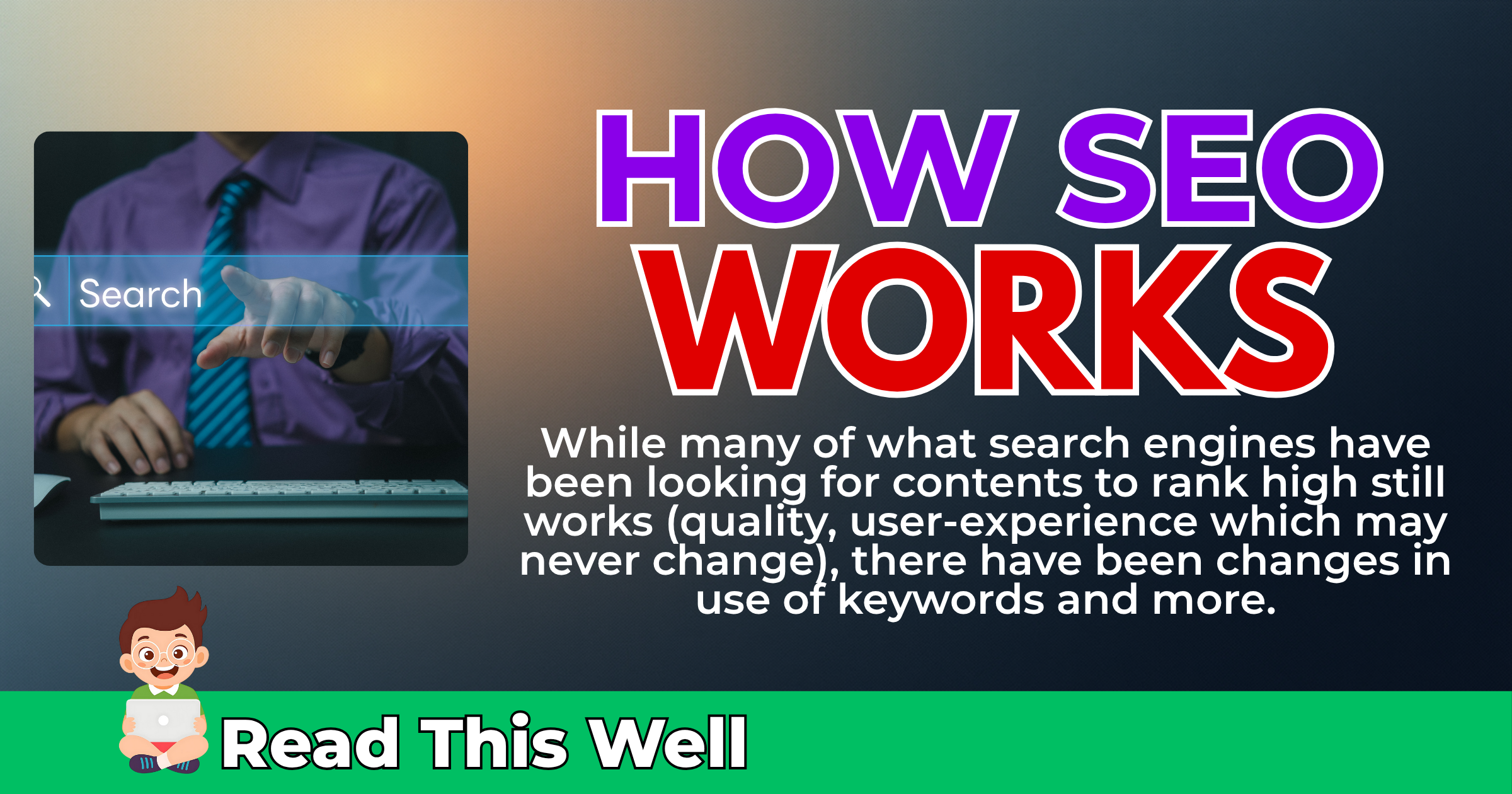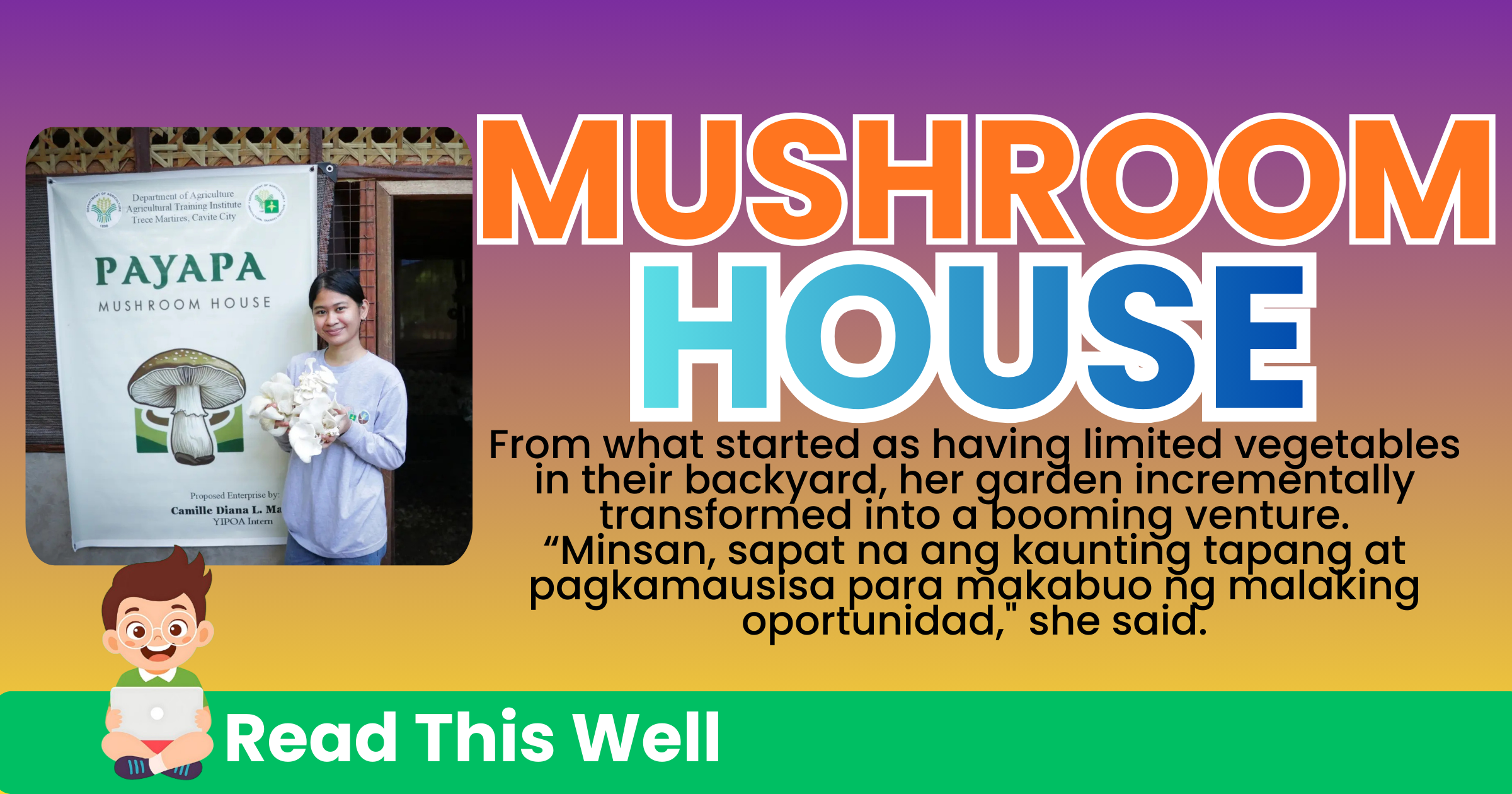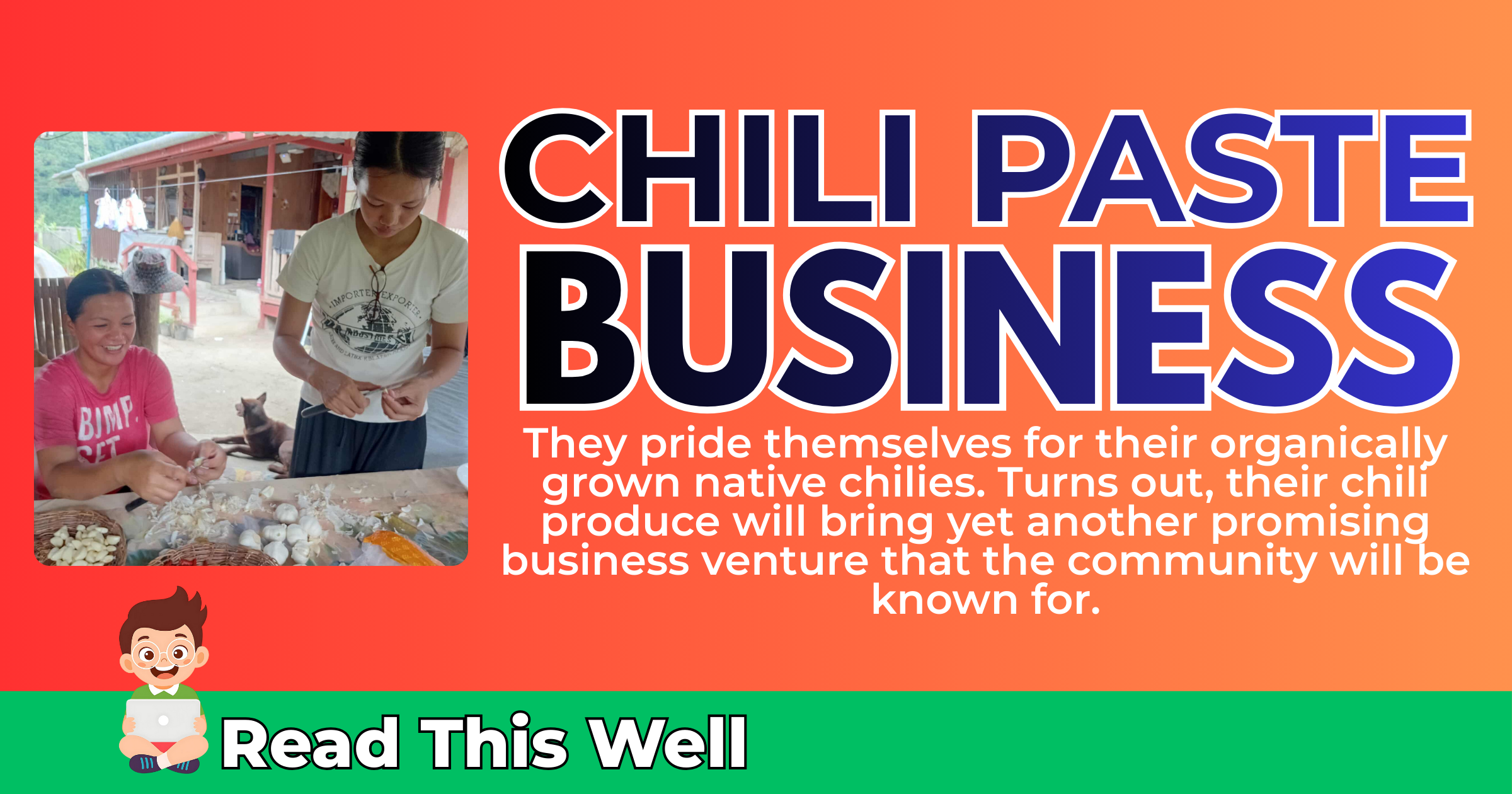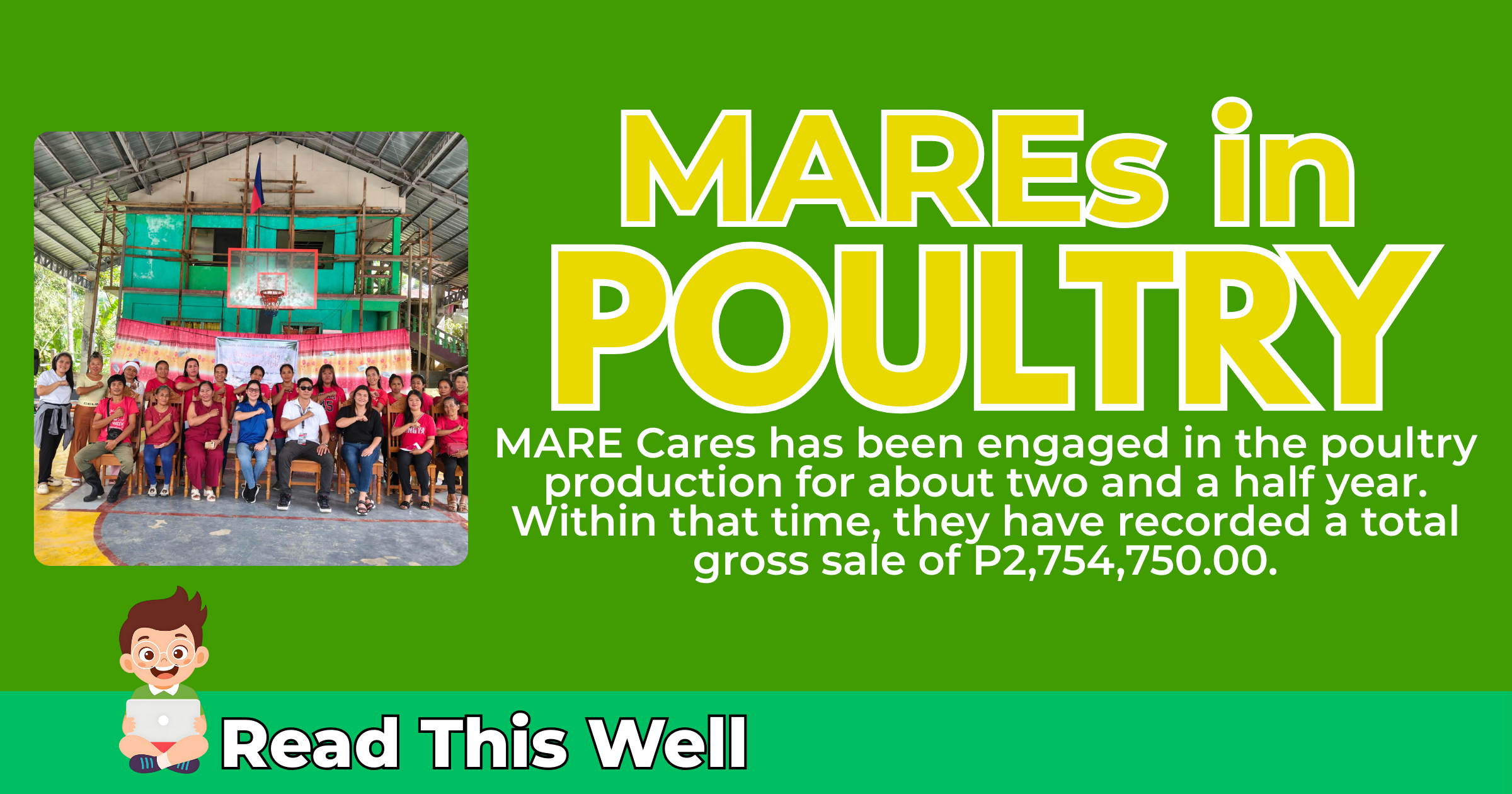How to Easily Create Hundreds of Short Clips Similar to Those That Go Viral on Social Media
Have you noticed that short form videos have skyrocketed in popularity on social media in the recent years?
Facebook and Instagram have reels, TikTok’s videos are short form contents, while YouTube’s is called shorts. These videos which typically ranges from seconds to three minutes are effective in capturing the attention of the global internet audience. These are designed to be consumed quickly and it is engaging.
In comparison to long-form contents, you can easily switch videos through swiping the phone screen in case you’re not interested. The fulfillment to learning new things instantly (dopamine) makes it addictive.
To note, long form contents typically last longer, which allows viewers to dive deeper into the topic. However, short attention span and boredom are among reasons why people are choosing short forms.
And as the popularity of this type of content arises, so is the demand to create contents.
With that, video creation, even if it only plays for a second requires clips (materials), script, voice over, and skill to combine these together and produce an output. If you’re not an expert, you’ll need to hire a person to do the task.
But, did you know that you can easily produce hundreds of short-form videos in a single click through artificial intelligence? No need to the arduous task. All you need is upload the video on your social media accounts.
The online platform is called Opus Clip, called the #1 AI video clipping tool that turns long videos into shorts, and publishes them to all social platforms in one click.
Curious on how it works? Here is how to easily create hundreds of short clips similar to those that go viral on social media.

Table of Contents
How to Create an Account with Opus Clip
To create an account with Opus Clip, go to the platform’s website https://www.opus.pro/. Then, click the sign-up button.
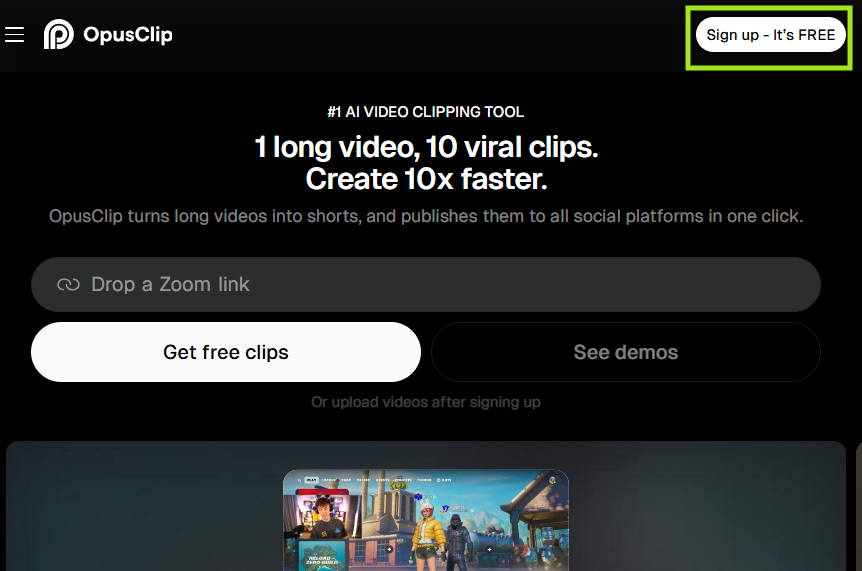
Finish the sign-up process through (a) Google account, (b) Apple account, or (c) E-mail. If Apple and Google, approve the necessary permissions. If e-mail, enter your email and click the confirmation link sent to your mailbox.
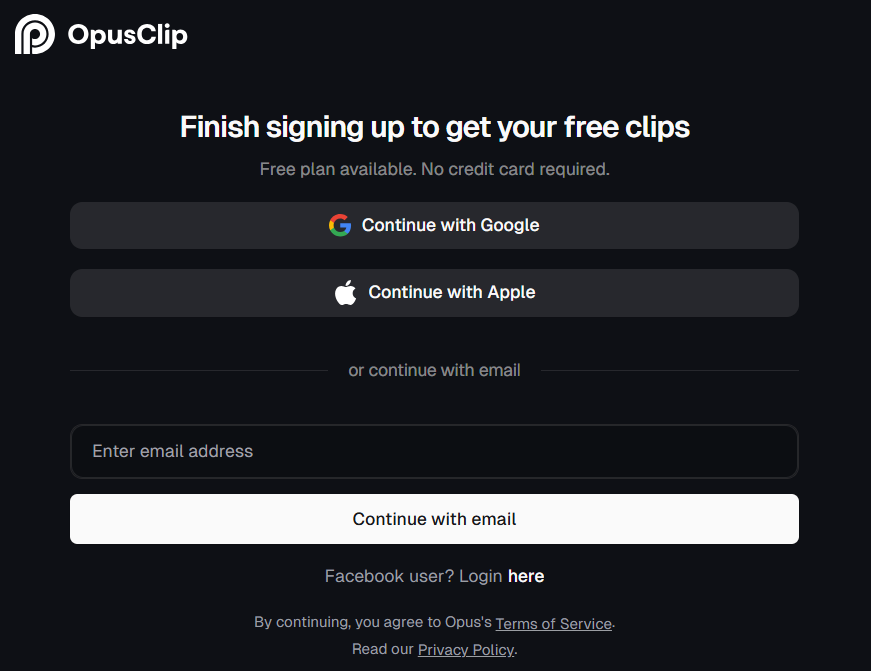
I am going to create an account with Google, hence after approving the necessary permissions, the account creation is done.
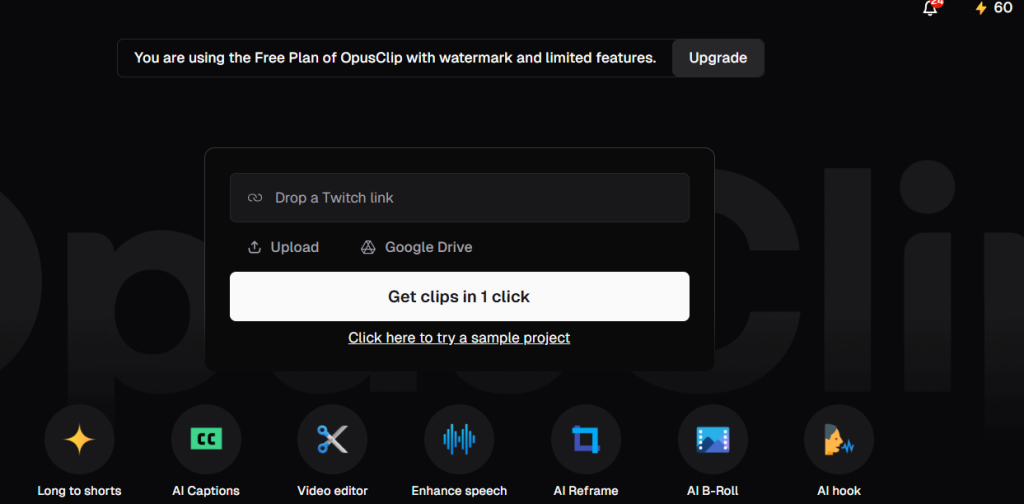
Note that since we are using the Free Plan of OpusClip, our putputs will have a watermark. No worries as the watermark will not be very distractive, and the output we produce will remain premium-looking despite the watermark.
How to Create Short Clips with Opus Clip
It’s time to create our short clips that has potential to go viral on social media. There are several ways to create short clips: (a) through a link of a video such as from social media, (b) upload your own video, and (c) through linking a cloud storage account such as Google Drive.
In this tutorial, we’re going to use a YouTube video. Head over to YouTube website https://www.youtube.com/ and find a video. I have selected this video from Stanford re Steve Jobs’ 2025 Stanford Commencement Address.
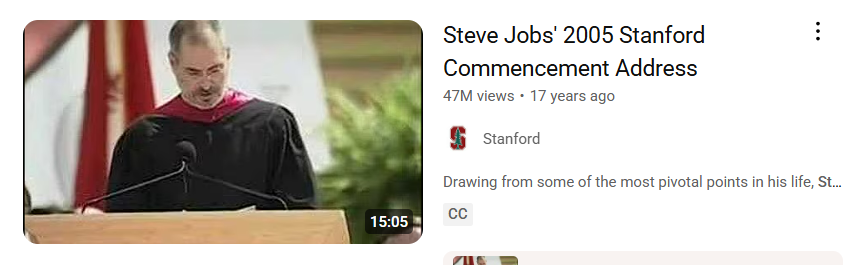
Copy the video URL and paste it on Opus Clip website.
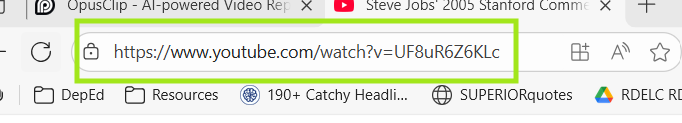
Then, click Get clips in 1 click.
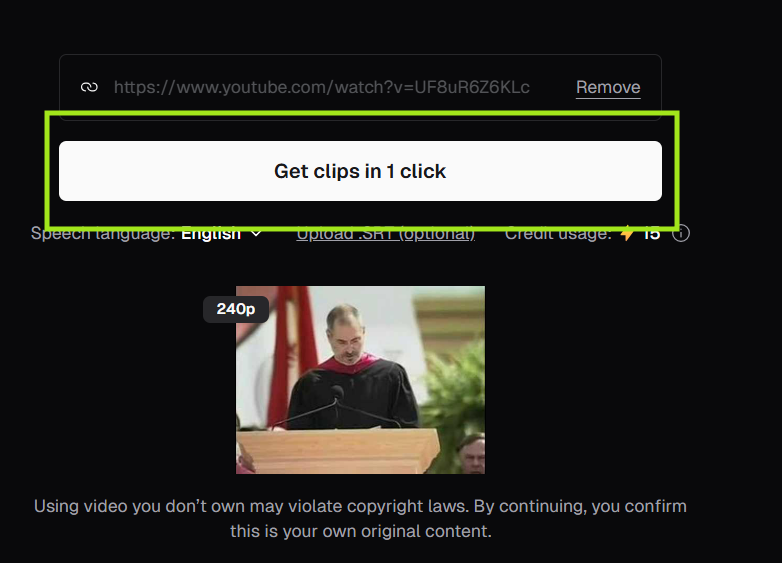
The web application will start converting the video to short clips. Wait for it to finish.
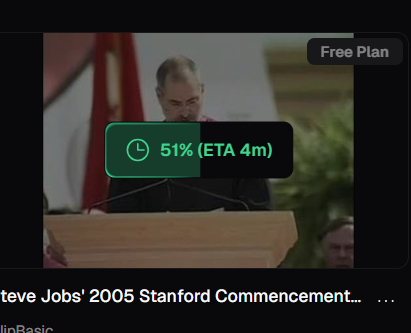
After some minutes, our clips are created. Note that under Free Plan, clips made will expire two days after creating.
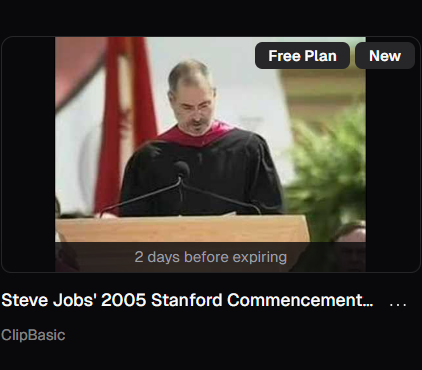
Opus Clip has generated 21 original clips from the video.
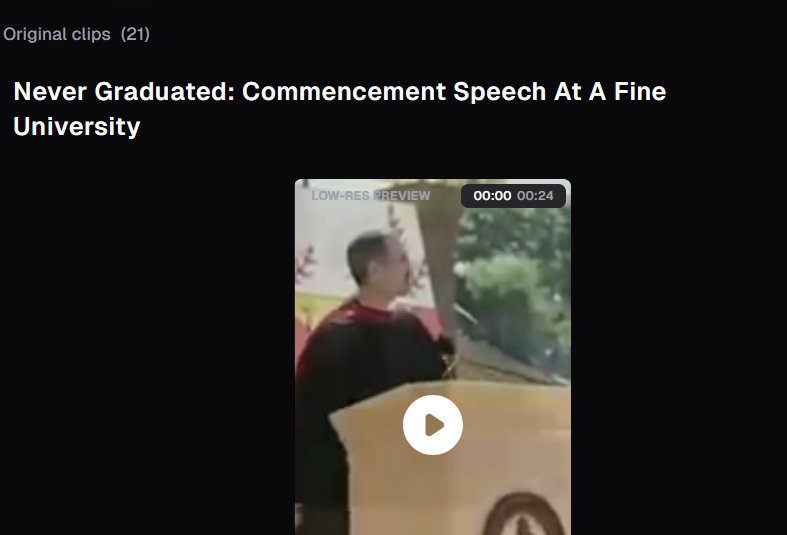
You can download it through clicking the download button.
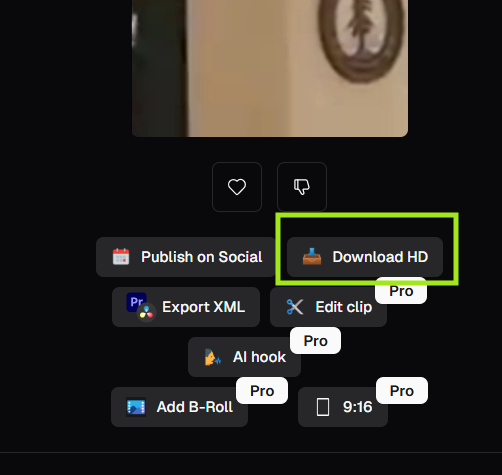
I have generated 21 short clips with 15 credits (credit consumption depends on video source length). There are 60 credits provided for the free account.
Should You Upgrade Your Opus Clip Account
The Free Plan is limited to 60 credits and with watermark. If you want to produce more short clip contents, and experience other features offered by Opus Clip, you can upgrade your plan. They have Starter which costs $12 per month (billed annually), Pro which costs $11.50 per month (billed annually), and a Business plan (price depend on business needs).
The plan tiers are on image below:
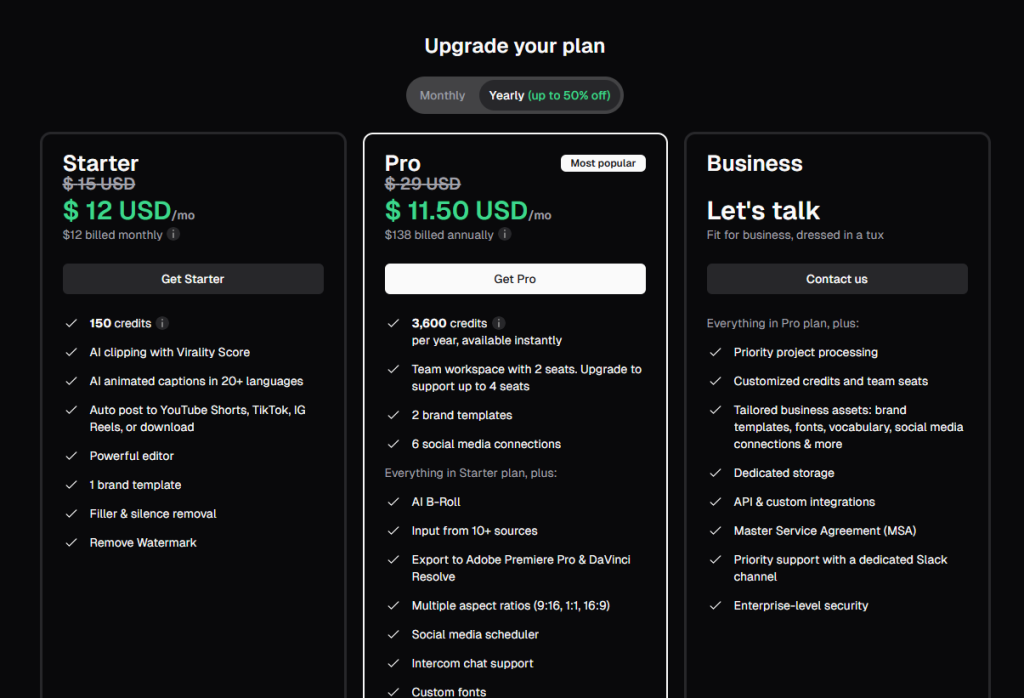
Thoughts On Opus Clip
Opus Clip is a game changer for creators on social media, a good investment to minimize production cost and producing more. The price of hiring a video editor or time that should be used for trimming videos would definitely decrease by a huge number.
The affordability of the product and the quality of outputs (including providing details from data on possible virality) is something to consider. Though, some videos uploaded on social media have copyright; therefore, if you’re thinking of creating contents from any videos that you want, you are advised to have think twice.

If you have long-form videos and want to convert it to shorts, this is a great choice, a good investment.
While this tech promises easier way for content creation, there are future negative consequences such as social platforms lowering price for earnings on short clips (aware that outputs are done easy) to demonetization of such contents, and less jobs for workers in video creation industry.
News on Your Inbox
Fresh insights and exclusive perks delivered straight to your inbox. Sign up now.