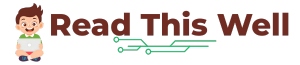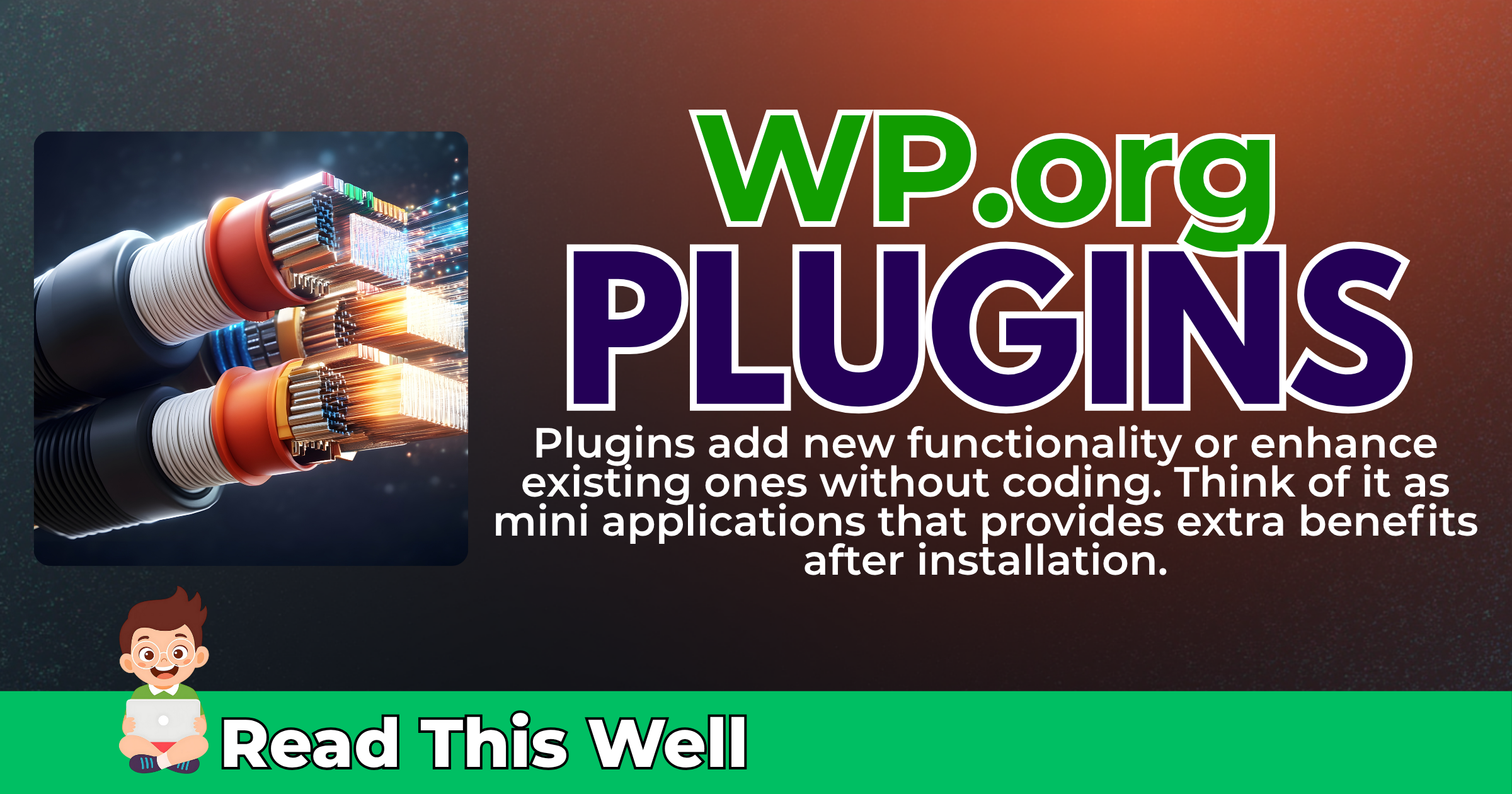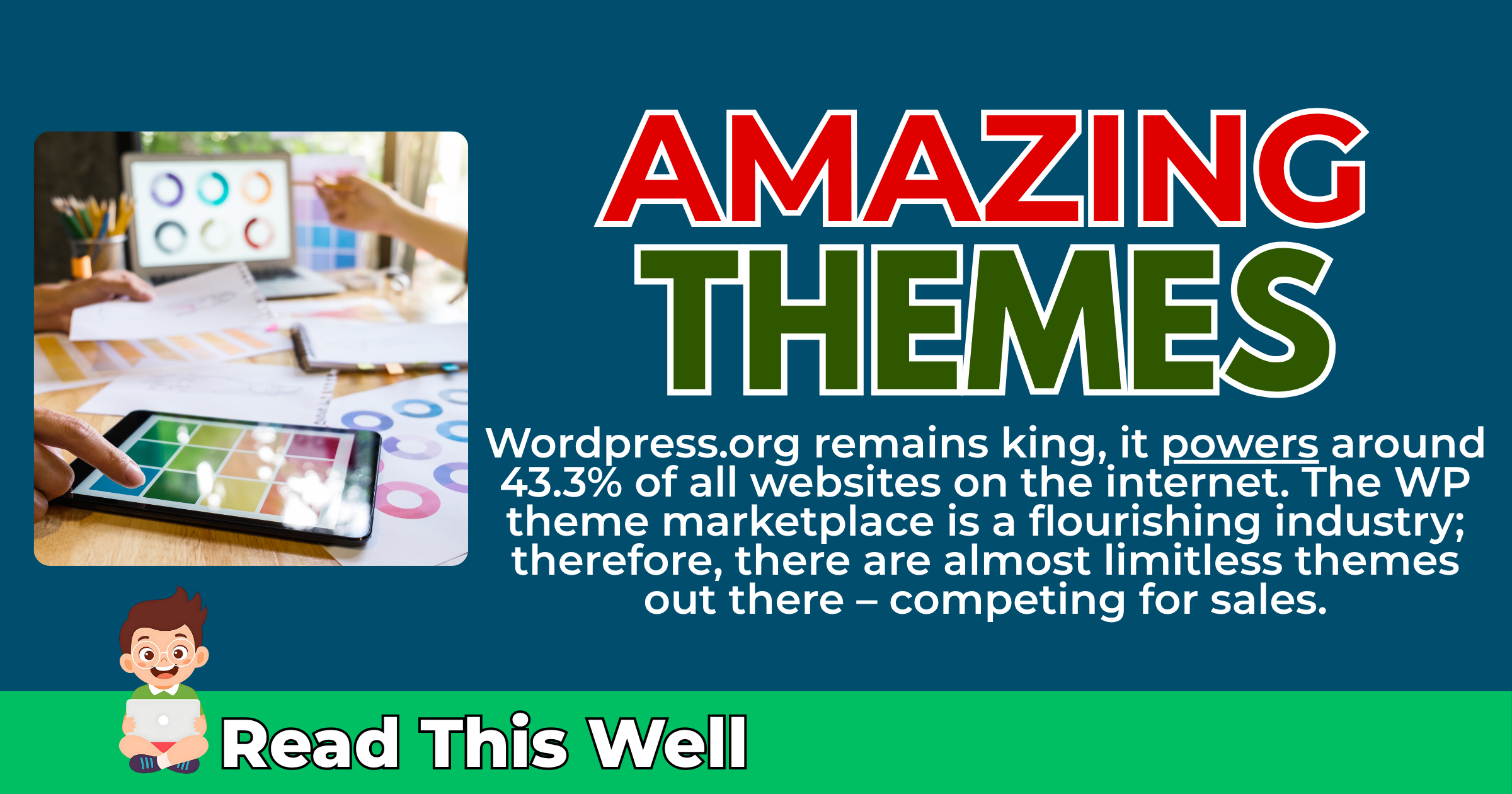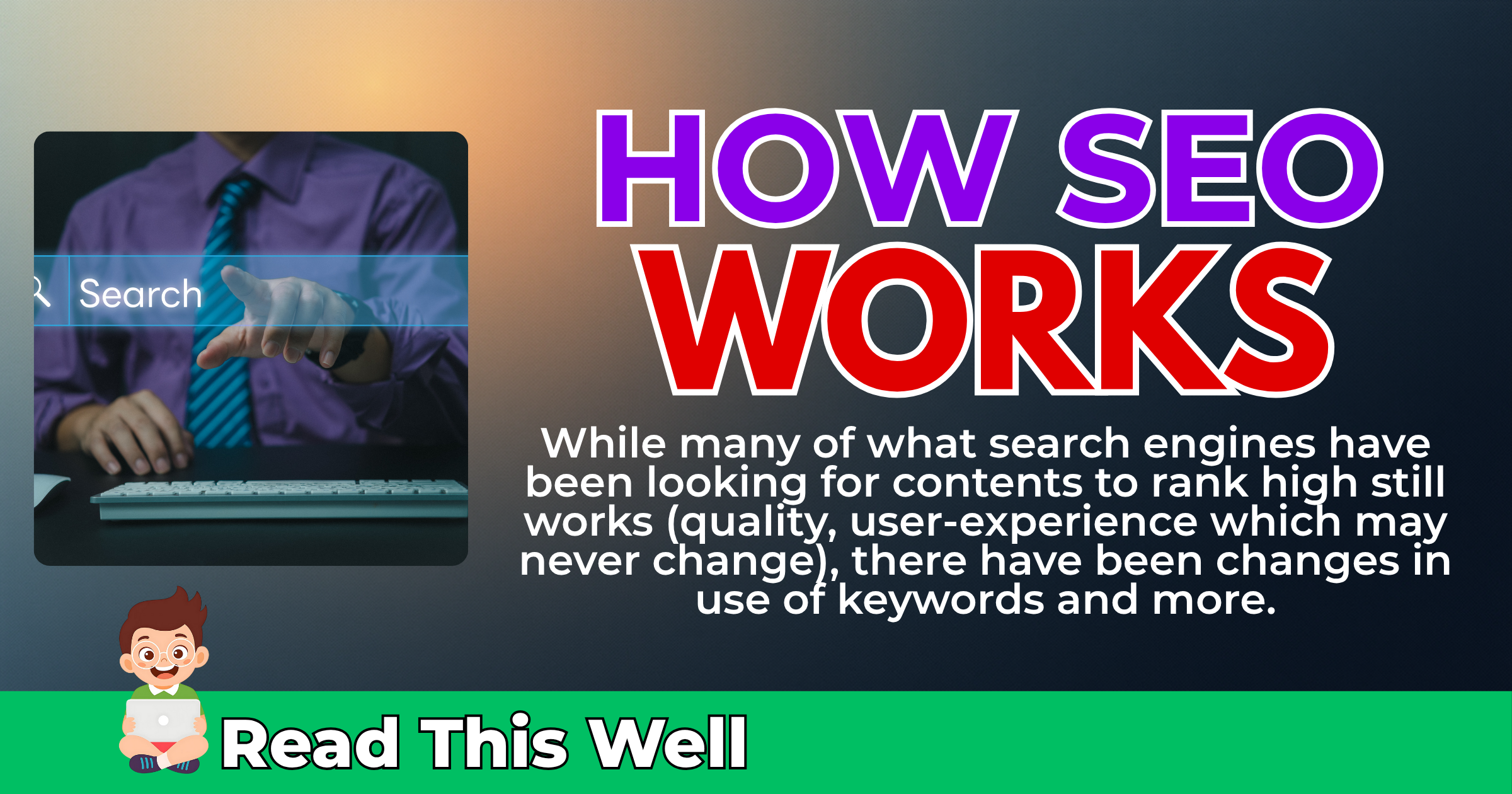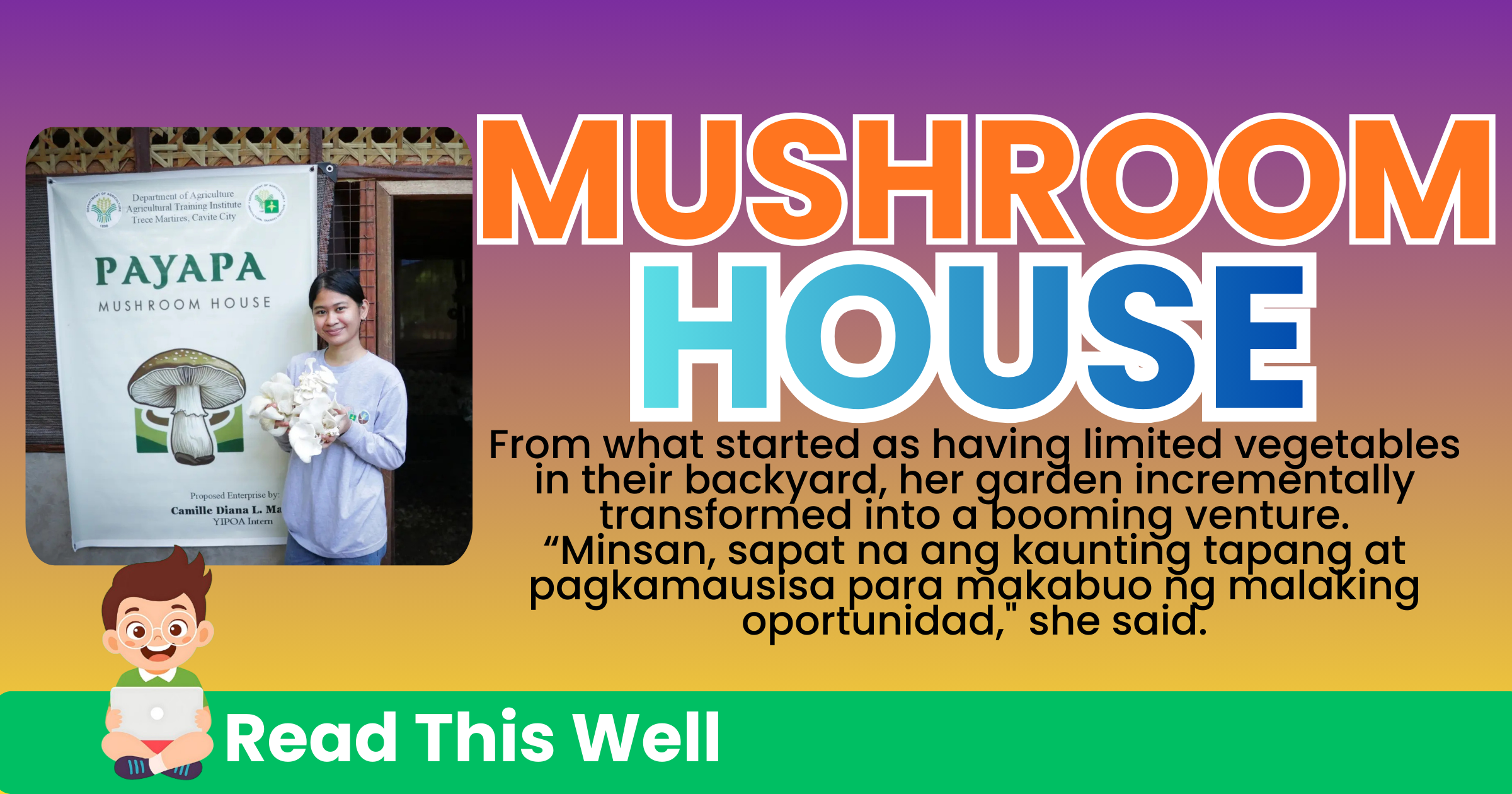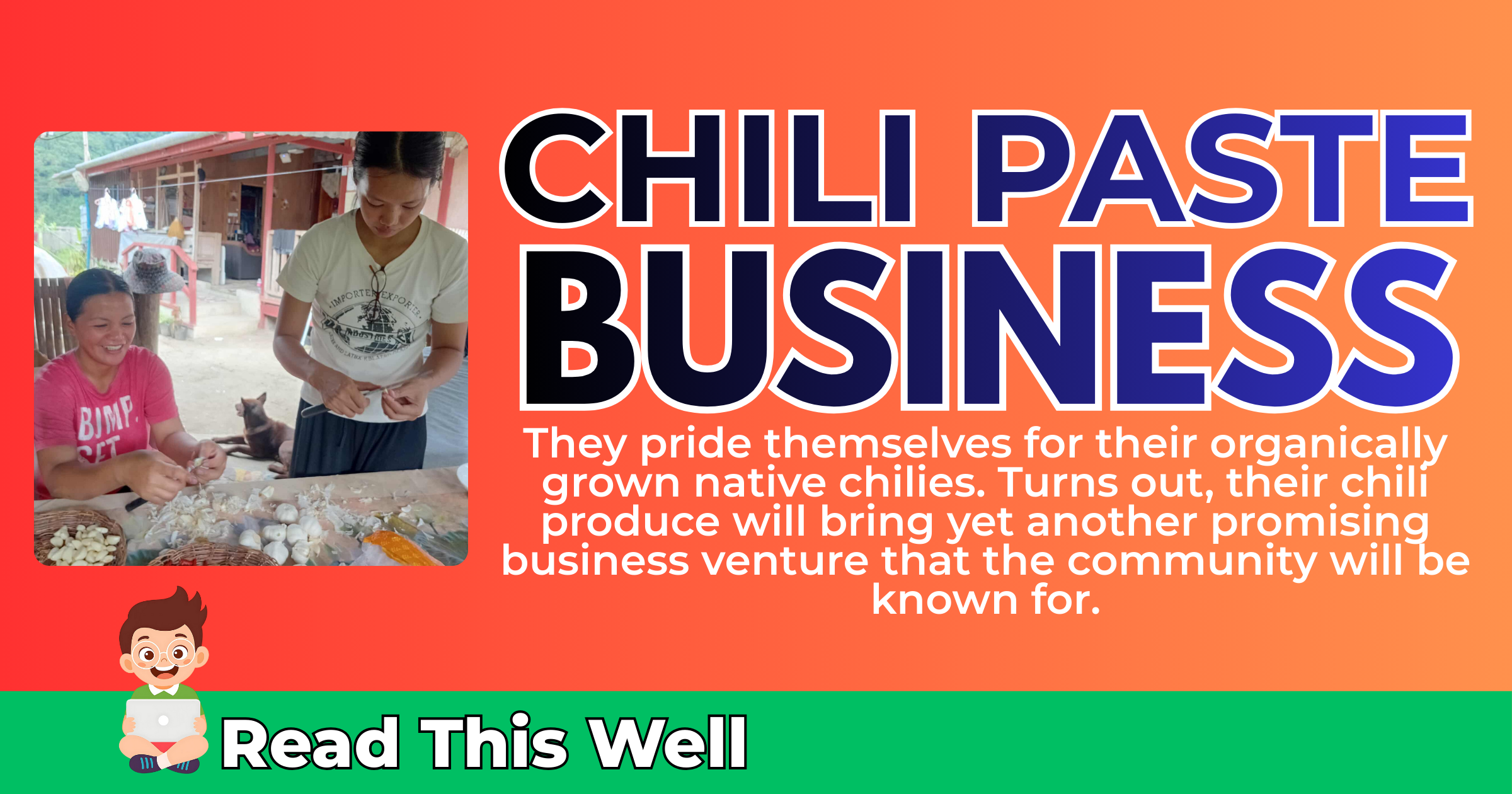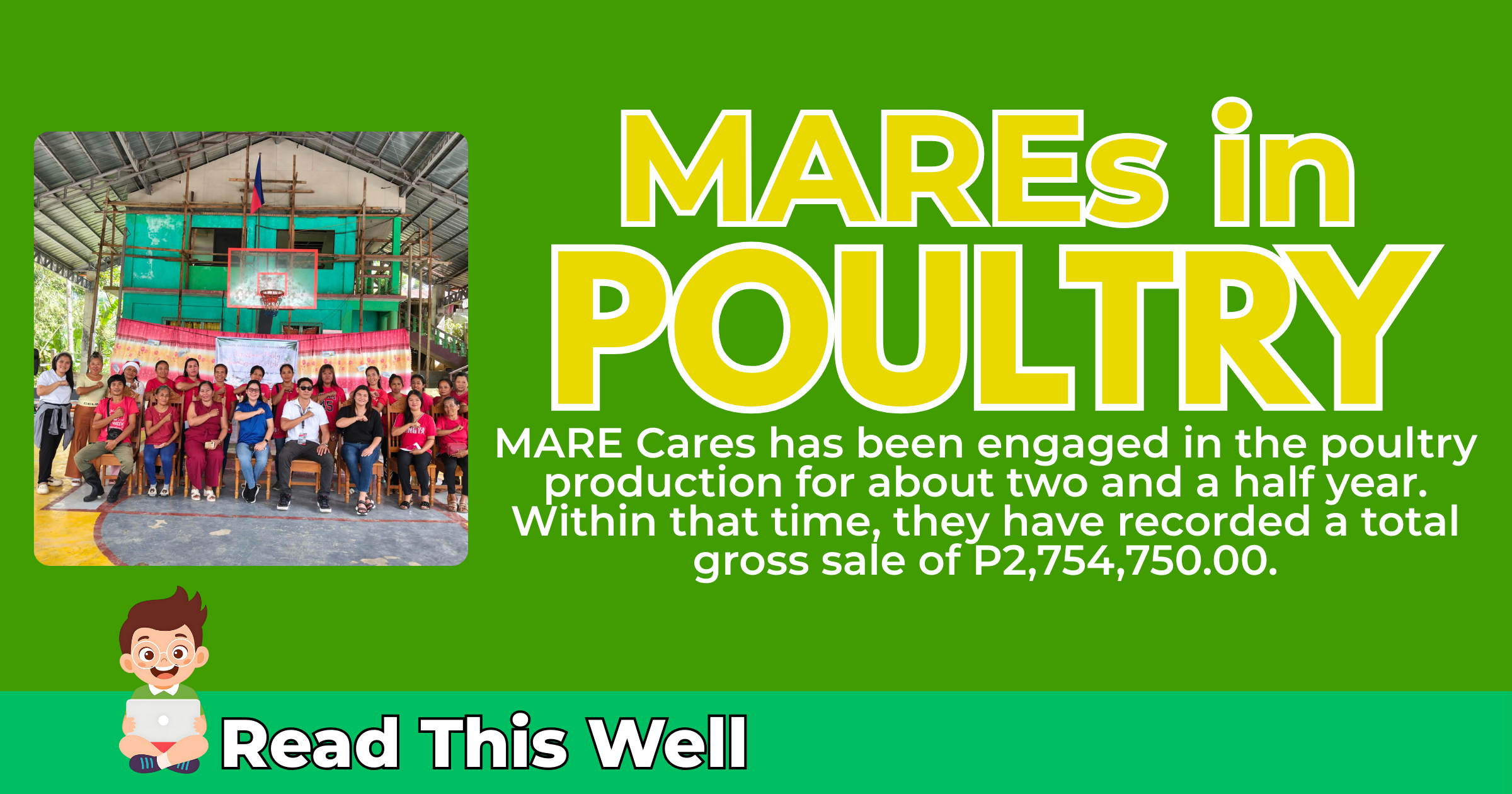WordPress Plugins to Supercharge Your Website
If you want to extend the existing functionalities or add new features to your WordPress.org-powered website, you need to install a plugin.
WordPress plugin refers to a software application that enhances a website through adding new features without the need for technical coding. In other words, it is a software that “plugs into” a WP website to extend features.
The WP database has around 60,000 free plugins and over 5,200 paid plugins on Codecanyon. Given the dynamic nature of plugin development and distribution, total number of WP plugins likely exceeds 70,000.
Aside from extending features, plugins require simple installation and configuration process, which enhances website without needing custom codes. It receives frequent updates from developers.
With the huge number of plugins, how to select if which among them is needed for your website.
I have grouped the plugin recommendations here into four: (a) search engine optimization or SEO, (b) security features, (c) performance enhancements, and (d) page builders. Learn about these WordPress plugins to supercharge your website.

Table of Contents
Search Engine Optimization
There are three top plugins to enhance your website’s rank on search engine: Yoast, All in One SEO (AIOSEO), and RankMath.
Yoast SEO is the most popular among them with over 10 million active installations as of October 2025. It provides detailed SEO analysis, readability analysis, SERP previews, HowTo and FAQ blocks, Breadcrumbs block, inclusive language analysis, Semrush integration, Wincher integration, and Elementer integration.
AIOSEO, on the other hand, is another trusted SEO plugin having more than 3 million active installations as of October 2025. It helps optimize WP SEO settings, add schema markup, create XML sitemap, add local SEO, track SEO keyword rankings, automate internal linking, perform SEO audits, add Author SEO, monitor SEO revisions, and more.
Rank Math SEO is the neophyte among the three but not in terms of functionality and capabilities and have more than 3 million active installations as of October 2025 too. The plugin brings top SEO capabilities, smart automation, well-thought-out design, powerful features, and a product of years of development.
While Yoast is most popular and perhaps what is commonly being recommended -being there for a long time; the newbie Rank Math is a tough challenger. Rank Math provides many valuable features in their free plan and is easier to use.
All in One SEO, meanwhile, is also recommended by SEO specialists.
Overall, these plugins offer the same – to help you rank high on search results. Most of the features are the same, just different on design. Unique features on each plugins does not have that huge impact on results.
Likewise, plugin alone is not an assurance of high SEO rank. These are guides and help set the important aspects, there are more important factors to rank on SEO such as the quality of your contents [also note: quality + SEO = high rank, quality alone may be incomplete].
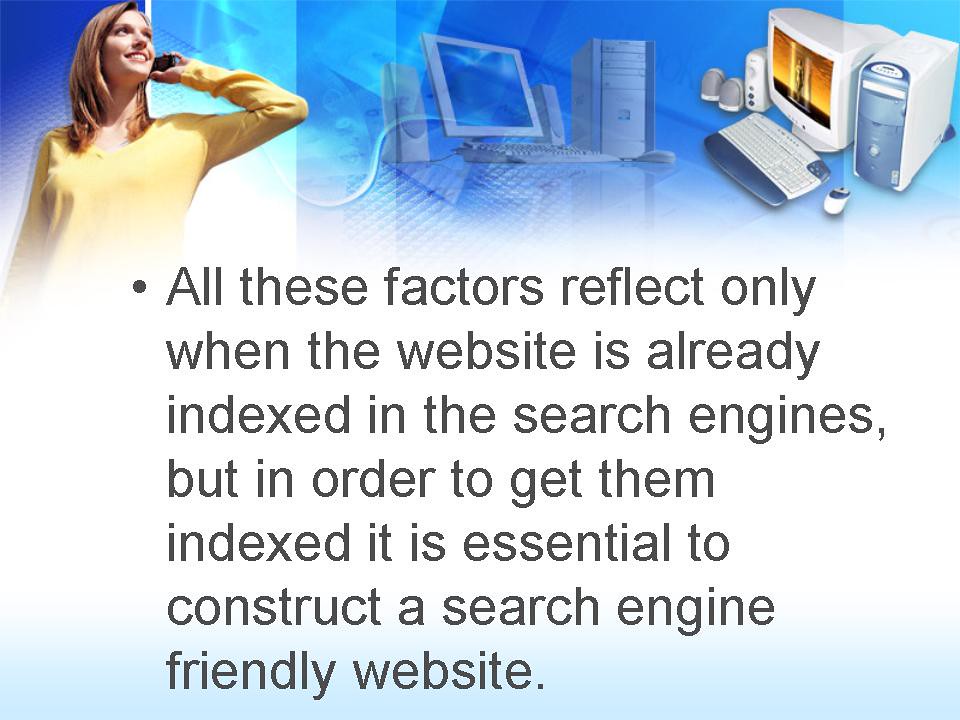
Security Plugins
Safeguarding your WP blog against cyber attacks is very important. Websites, being on the internet, may receive threats from hackers, malware, backdoor attacks, spam. These would affect customer trust, profit, server stability, and worse destroy the site.
Therefore, it is necessary to install plugins that will help secure your website from unwanted attacks. There are many security plugins on the market, but in this article, we will focus on three: Wordfence, SolidWP, and Cloudflare.
Wordfence includes an endpoint firewall, malware scanner, robust login security features, live traffic views and more. It is widely acknowledged as leading in WP security research team in the world, employing a global 24-hour dedicated incident response format. As of October 2025, has more than 5 million active installations; the free feature provides all the basics you need for website security.
Another known free security plugin is Solid Security (formerly iThemes Security). This plugin shields your site from cyberattacks and prevents security vulnerabilities, automatically locks out bad users identified by their Brute Force Protection Network.
Cloudflare plugin is another plugin to enhance the security of your website for free. Their free plugin accelerates page load speeds, improves SEO, and protects against DDoS attacks and WordPress-specific vulnerabilities.
These plugins offer the security you need for your website. What is generally needed for websites are provided for free. They have premium plans which you may opt to if you want extremely high level of security. The paid plans are perfect for huge websites which are more likely to be targeted by hackers.

Performance Enhancements
Website speed is one of the key factors to keep your website visitors on your website, as who will want to read an article if it will take a very long time for it to load? They would rather switch to another website, right?
Turns out, there are plenty of plugins to significantly improve your website’s loading speed and overall performance.
The most recommended is a plugin called WP Rocket. This plugin provides incredible speed, flawless user experience which leads to help top SERP rankings. This provides immediate page speed benefits: page caching, critical image optimization, cache preloading, automatic lazy rendering, browser caching, eCommerce optimization, gzip compression, and excellent compatibility. [this is a paid plugin]
Perfmatters is another plugin that was created to speed up websites. It speeds up the site by disabling scripts that might not be used on the website and database optimizations. [also, a paid plugin]
W3 Total Cache (W3TC) is the only plugin among the three that has a free version. It is a known name in improving SEO, core web vitals, and overall user experience by increasing website performance and reducing load times. It has over a million active installations as of posting.
Speed performance is a significant ingredient of a successful website. The loading time of a site is a factor on whether a visitor will stay, will visit again, or decided to blocklist your site.
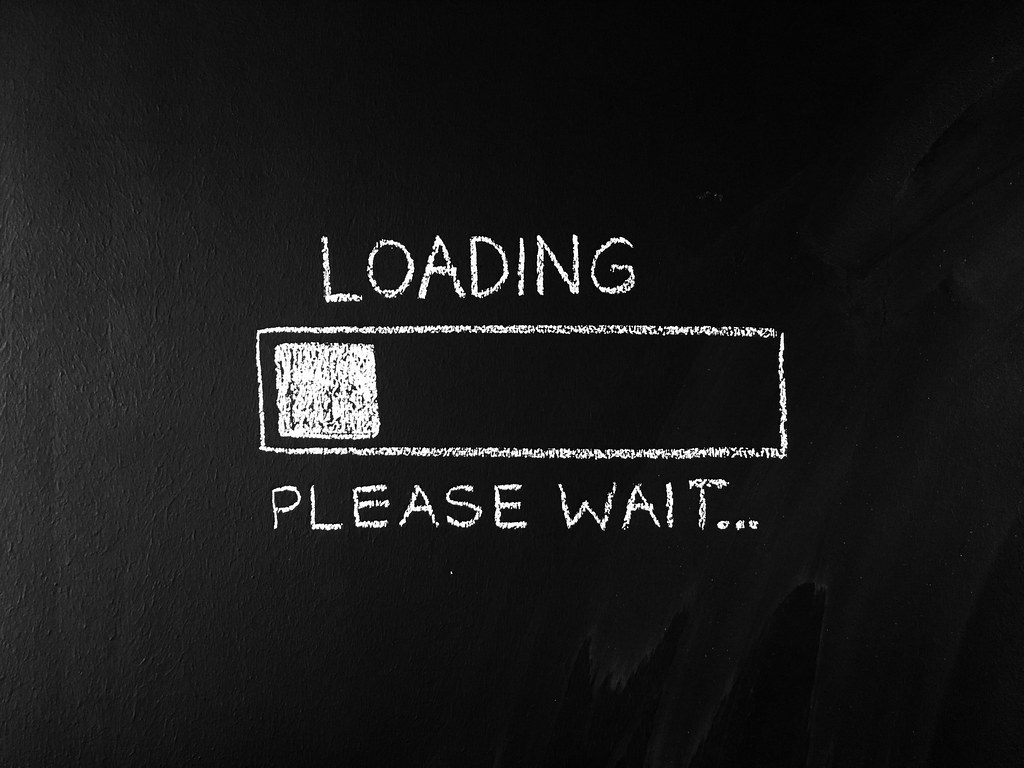
Page Builders
If you are the type of blogger who want to have a personalized design for your blog, you’ll need page builders. Page builders allow you to create great-looking pages without coding skills – simply drag and drop elements.
Elementor is the most popular name in page builders for WordPress. You can build any website with their drag and drop builder, pixel-perfect design tools, template library, advanced widgets and AI capabilities.
An alternative, WPBakery is a solution to crafting exceptional websites with its drag and drop interface and vast library of customizable elements. It has two types of editors (you can choose your preferred view), provides total control over responsiveness, has a built-in AI assistant, and SEO friendly.
Both Elementor and WPBakery are great options if you want a website that fully represents your creativity.

Final Thoughts
Plugins add new functionality or enhance existing ones without coding. Think of it as mini applications that provides extra benefits after installation.
There are four primary categories of plugins you will be needing for your website. SEO plugins to ensure your articles comply to search engines, security plugins to safeguard your site from web attacks, performance enhancers to speed-up your site, and page builders to fully customize the site’s design.
There are around 70,000 WP plugins on the internet. It is best to read more about their functionalities: which are really needed, which are redundant in features, which has much bloatware – thereby ensuring that you have a great WP website.
News on Your Inbox
Fresh insights and exclusive perks delivered straight to your inbox. Sign up now.